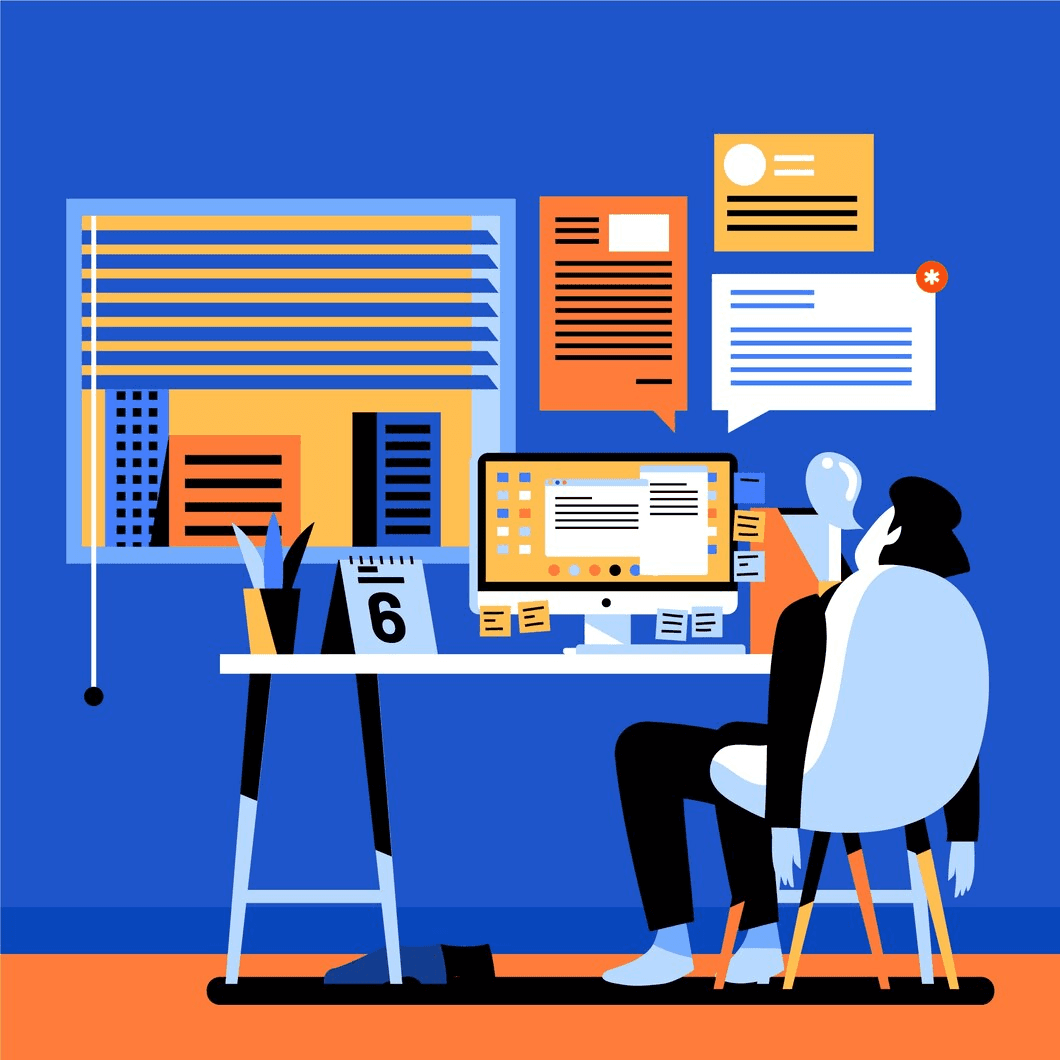Creative professionals manage a range of projects with tight deadlines, shifting client demands, and intricate workflows. Without a dedicated project manager, staying organized while keeping the creative energy flowing can become overwhelming.
As tasks pile up and deadlines approach, the need for an efficient system that doesn’t interfere with the creative process becomes evident.
However, the right approach to managing these demands isn’t always clear, leaving many to wonder how they can effectively balance creativity and organization without losing their focus.
The Challenges of Managing Projects Without a Project Manager
Managing design projects without a project manager can be a daunting task for many creatives. The most common challenges include disorganized project tracking, unclear task delegation, and difficulty in managing client expectations.
Without a centralized system, designers often rely on fragmented tools, such as emails and spreadsheets, leading to miscommunication, missed deadlines, and unnecessary stress. This inefficiency not only affects the designer’s ability to deliver high-quality work but also complicates collaboration within teams.
Tailoring Project Management to Creative Workflows
Design projects are inherently different from other industries. They require flexibility, creativity, and the ability to pivot quickly. A one-size-fits-all project management system often doesn’t work for designers. Instead, the system should be tailored to accommodate the dynamic nature of creative workflows.
For instance, designers may work on multiple iterations of the same project, often making last-minute changes based on client feedback. Therefore, a project management tool should allow for easy revisions, version tracking, and quick adjustments. Customizable templates and task categorization are also essential to align with the specific needs of creative teams.
Visualizing Project Progress: Is It Necessary?
For most professionals, project management tools offer task lists or Gantt charts to visualize progress. But for creatives, visualization often goes beyond task management—it’s about tracking ideas, design drafts, and stages of completion. Kanban boards are particularly popular among designers because they provide a visual representation of project flow, allowing them to easily track progress, move tasks between stages, and adjust timelines as needed.
Visualization tools like Gantt charts, on the other hand, help creative teams understand project timelines in more detail, making it easier to forecast deadlines, allocate resources, and spot potential bottlenecks.
Critical Project Phases: Where Do Creatives Lose Productivity?
Creative projects often involve several phases: brainstorming, drafting, revisions, client feedback, and final delivery. During each of these stages, designers face different productivity challenges. For example, the brainstorming phase may involve creative roadblocks, while the revisions phase can suffer from a lack of clear client feedback or constantly changing requests.
Project management software can help by breaking down the project into manageable tasks with clear deadlines, reducing ambiguity, and ensuring that the design process remains on track. Automated reminders and progress tracking can also help maintain momentum throughout these critical phases.
Streamlining Client Feedback Loops
Client feedback is a necessary part of any design project, but it can also be one of the most time-consuming aspects of the process. Managing feedback, especially when multiple revisions are involved, can lead to confusion and inefficiency.
Office management software for designers should facilitate smooth communication between designers and clients. Feedback loops can be streamlined through centralized communication tools, ensuring that client suggestions are captured in one place and directly linked to specific tasks or design elements. This minimizes misunderstandings and allows for faster, more efficient revisions.
Balancing Creativity with Deadlines: How Project Management Helps
One of the biggest challenges for creative professionals is balancing the free-flowing nature of creativity with the structure of deadlines. Too much rigidity can stifle creative thinking, while too much freedom can lead to missed deadlines.
Project management tools help strike a balance by creating clear timelines and deliverables without stifling creative input. Task reminders and progress tracking ensure that designers stay on track, while flexibility in task prioritization and time management allows them to allocate time for both creativity and deadlines.
Effective Resource Planning for Creative Professionals
Design teams, particularly smaller ones, often struggle with resource allocation. When working on multiple projects, it’s important to ensure that resources—whether team members, software, or creative assets—are effectively managed. Without a project manager, this becomes even more challenging.
Office management software for designers can help streamline resource planning by offering features like time tracking, project budgeting, and task allocation. By tracking resources in real-time, designers can better assess how much time or effort is needed for each task, ensuring that resources are used efficiently without overloading the team.
Team Collaboration vs. Individual Task Management
In smaller creative teams, there’s often a fine line between collaboration and individual task management. While collaboration is key to a cohesive workflow, designers also need the space to manage their tasks effectively.
Project management tools can help by providing a central hub for team communication, file sharing, and task management. However, it’s equally important that the tool allows for individual task organization, where team members can prioritize their workload and keep track of personal milestones. Finding the right balance between team collaboration and individual task management is crucial for productivity.
The Role of Time Tracking in Creative Workflows
Time tracking might not be a natural fit for many creative professionals, who often prefer focusing on the creative aspects of a project rather than keeping track of every minute spent. However, time tracking plays a crucial role in managing project budgets, estimating future work, and meeting deadlines.
Project management software can integrate time-tracking features that allow designers to log hours worked on specific tasks or projects. This can help ensure that projects stay within budget, avoid scope creep, and make it easier to estimate time for future tasks.
Managing Creative Assets and Files
One of the most challenging aspects of design project management is managing creative assets. Designers work with various files, including images, videos, documents, and drafts. Without proper organization, these files can quickly become difficult to find and access.
Office management software for designers should include file management features that allow for easy file storage, organization, and retrieval. Version control is also essential, as designers may need to reference or revert to previous versions of their work. By keeping all creative assets in one place, designers can avoid unnecessary confusion and ensure their workflow remains uninterrupted.
Conclusion
Setting up an effective office management system for designers is crucial for boosting productivity and ensuring timely project delivery.
The right project management tools allow creative professionals to streamline workflows, manage client feedback more effectively, and allocate resources efficiently, all while preserving the flexibility needed for creative tasks.
With a reliable system in place, designers can focus on what they do best—producing exceptional designs—while the tool handles the administrative work.
Pinrom offers an affordable solution at just $1 per user, making it an excellent choice for creative teams looking to enhance their project management capabilities.