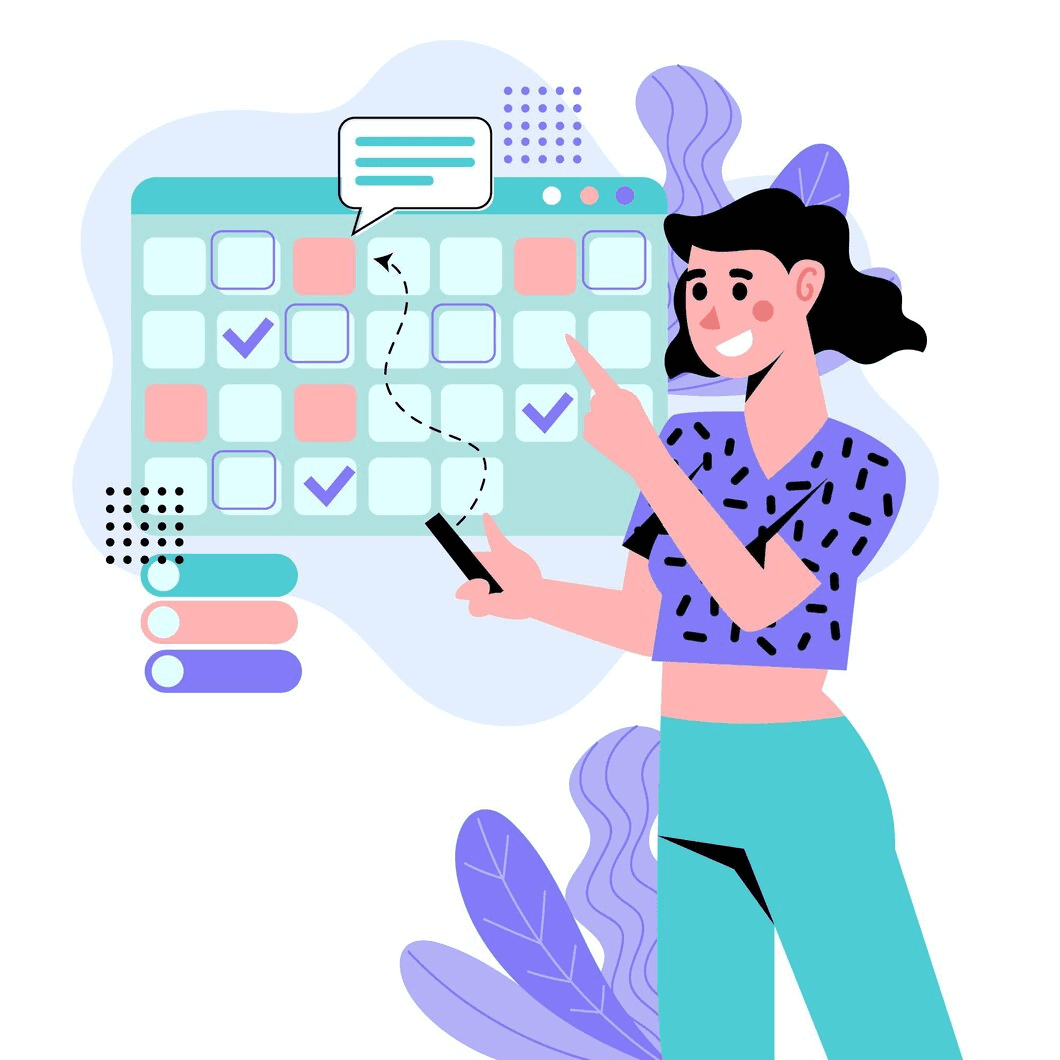Freelancers often encounter disorganization and inefficiency in managing their tasks, leading to missed deadlines and increased stress. Balancing multiple projects requires not just dedication but also a streamlined approach to workflow management.
Without an effective system, valuable time slips away, hindering progress and productivity. By implementing well-structured task listing templates tailored to individual disciplines, freelancers can enhance organization, prioritize effectively, and maintain clear communication with clients.
These templates serve as a foundational tool, transforming the chaotic landscape of freelance work into a more manageable and productive environment.
Tip 1: Start with a Clear Structure
A well-organized task listing template begins with a clear structure. Define categories that suit your workflow, such as:
-
Task Name: A brief yet descriptive title that clearly states the task.
-
Due Date: The date by which the task must be completed.
-
Priority Level: A ranking system (e.g., High, Medium, Low) to indicate the importance of each task.
-
Status: A section to mark the task as “Not Started,” “In Progress,” or “Completed.”
-
Notes: A space for additional context, instructions, or client feedback.
By establishing this structure, you can easily scan your list and prioritize it effectively. Consider creating a standardized template that you can modify for different projects to save time.
Tip 2: Customize for Your Discipline
Every freelancer has a unique workflow that reflects their specific discipline. Customize your templates based on your professional requirements:
-
For Graphic Designers: Include sections for initial sketches, client feedback, revisions, final delivery, and post-project follow-up. This helps track the iterative nature of design work.
-
For Writers: Break down the writing process into stages such as brainstorming, research, drafting, editing, and proofreading. Each stage can have its own set of tasks and deadlines, allowing you to monitor progress comprehensively.
-
For SEO Specialists: Create sections for keyword research, content creation, on-page optimization, and analytics review. This allows for better tracking of the entire SEO process from planning to execution.
By tailoring your templates to fit your discipline, you enhance their utility and ensure they align with your workflow.
Tip 3: Prioritize Effectively
Effective prioritization is crucial for managing tasks efficiently, especially when working with multiple clients. Here’s how to implement it:
-
Color-Coding: Use a color-coding system to visually differentiate tasks based on priority. For instance, red for urgent tasks, yellow for important but not immediate, and green for low-priority items. This visual cue allows you to quickly assess what requires immediate attention.
-
Eisenhower Matrix: Consider employing the Eisenhower Matrix, which categorizes tasks into four quadrants: urgent and important, important but not urgent, urgent but not important, and neither urgent nor important. This method helps freelancers focus on high-impact tasks that drive results.
-
Daily Review: At the beginning of each day, review your task list and adjust priorities as necessary. This practice ensures that you respond to changing demands and deadlines.
Also read: Techniques for Prioritizing Project Objectives
Trick 1: Break Down Larger Tasks
Large projects can be daunting. Break them into smaller, manageable tasks to enhance focus and clarity. Here’s how:
-
Chunking: Divide projects into “chunks” that can be completed in a single session. For instance, if you’re designing a website, break it down into tasks like wireframing, designing individual pages, and integrating feedback.
-
Milestones: Set milestones for major deliverables. Each milestone can represent a significant phase in your project, such as completing the first draft of an article or finishing a design prototype.
This strategy not only makes large projects feel less overwhelming but also provides a sense of accomplishment as you complete each task.
Trick 2: Utilize Status Indicators
Implementing status indicators within your task listing templates is vital for tracking progress. Here’s how to optimize this feature:
-
Custom Statuses: Create customized statuses that reflect your workflow. In addition to the standard “Not Started,” “In Progress,” and “Completed,” consider adding statuses like “Awaiting Feedback” or “On Hold.” This granularity helps you maintain better oversight of your tasks.
-
Progress Bars: If your project management tool allows it, use progress bars to visualize how much of a task is completed. This not only motivates you but also provides a quick reference for clients if they have access to the template.
Trick 3: Automate Reminders
Automation can significantly reduce manual workload and help you stay organized:
-
Set Up Notifications: Use your project management tool to set up automated reminders for upcoming deadlines. This ensures you receive alerts well in advance, allowing you to allocate time for completion without last-minute stress.
-
Recurring Tasks: For ongoing responsibilities, such as weekly reports or monthly updates, set these as recurring tasks in your template. This eliminates the need to re-enter them each time and keeps you accountable for regular commitments.
Trick 4: Keep Files Organized
Freelancers in creative fields often work with numerous files and versions. Here’s how to maintain organization:
-
File Attachment Features: Utilize task listing templates that allow for file attachments. For each task, attach relevant documents, drafts, or client feedback. This keeps all materials in one place and reduces the time spent searching for files.
-
Version Control: If applicable, maintain a versioning system for documents. This helps track changes over time and ensures you can revert to previous versions if necessary.
Trick 5: Seek Client Feedback
Incorporating client feedback into your task listing templates is crucial for maintaining high-quality work:
-
Feedback Sections: Include a dedicated section in your template for client feedback and notes. This allows you to keep track of revisions and ensures that all client requests are documented.
-
Feedback Loop: Establish a process where clients can review and comment on work directly within the task template. Tools like Google Docs or collaborative project management software facilitate this feedback loop, enhancing communication and satisfaction.
Also read: Stop Using Excel Templates for Checklists
Conclusion
Effective implementation of task listing templates significantly boosts a freelancer’s productivity and organizational capabilities.
By customizing templates to fit specific workflows, prioritizing tasks based on urgency and importance, automating reminders for deadlines, and incorporating client feedback, freelancers can streamline their processes and achieve better project outcomes.
This structured approach not only minimizes chaos but also fosters a proactive work environment, allowing freelancers to focus on delivering quality work. With the right tools in place, managing multiple projects becomes more efficient and less overwhelming.
Enhance your freelance productivity with Pinrom’s tailored task templates, available for just $1/user.