Juggling deadlines, bouncing between clients, revising creative briefs, and trying to remember whether that invoice was sent—these are just a few of the spinning plates that define daily life for solo professionals.
This constant push-and-pull of execution and coordination leaves individuals stretched thin, with no buffer between deep work and administrative noise. As the work multiplies and expectations grow, what once felt manageable begins to feel like a runaway train with no conductor.
There is a way to regain control without cloning yourself or hiring a virtual assistant. Something exists that doesn’t just organize tasks—it recalibrates how you move through work entirely. But what does that kind of system even look like when you’re the entire team?
Let’s just say, it’s not another color-coded spreadsheet—unless chaos is your preferred aesthetic.
Pinrom: Purpose-Built for Freelancers
Pinrom stands out as a project management tool for freelancers specifically designed to address solo professionals’ needs.
Features:
- Task and subtask management
- Time tracking
- Deadline management
- Built-in client portal
- File and comment threads per task
Limitations:
- No native mobile app (coming soon)
- Fewer third-party integrations than legacy tools (by design)
Try it for $1/user and experience project clarity without tool bloat.
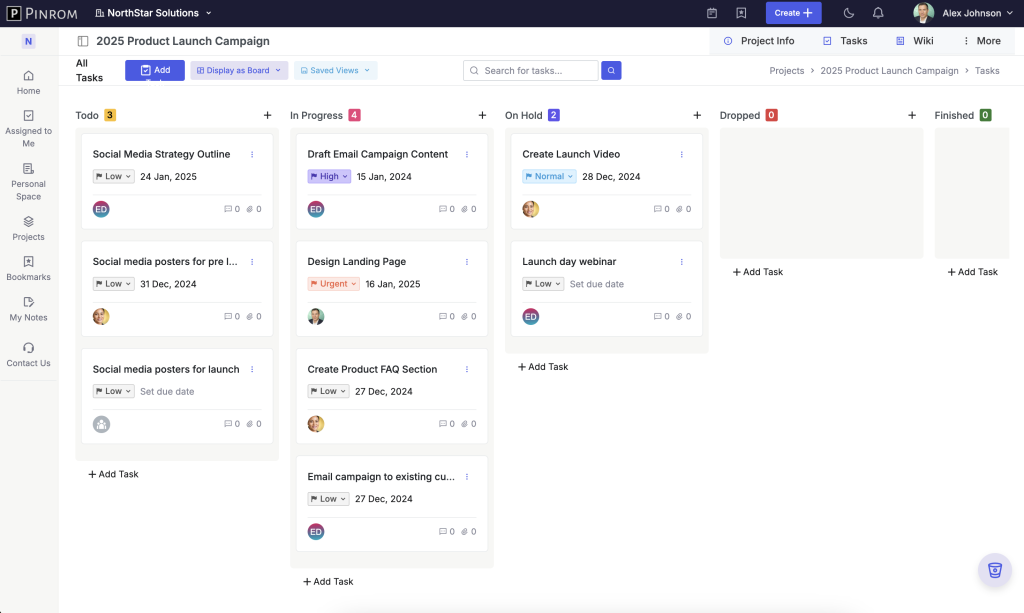
ClickUp: Comprehensive but Complex
Features:
- 30-60-90 day goal planning
- Whiteboards, dashboards, and built-in docs
- Chat, comments, and notification center
Limitations:
- High learning curve for solo users
- Complex interface can lead to setup fatigue
ClickUp alternatives for solopreneurs
Best for: Freelancers who love structure and plan to scale into an agency.
Asana: Structured Workflow with Limitations
Features:
- Task dependencies and timeline view
- Milestones and automation rules
- Simple integrations with Slack and Google Drive
Limitations:
- Limited flexibility for fast-moving freelance work
- Key features gated behind paid tiers
Asana alternative for freelancers
Best for: Process-driven freelancers managing linear project flows.
Trello: Visual Simplicity with Constraints
Features:
- Card-based board system
- Custom fields, labels, and due dates
- Power-ups for limited third-party tools
Limitations:
- No native time tracking
- Weak reporting and automation
Best Trello alternative for freelancers
Best for: Visual thinkers managing a few simple projects.
Wrike: Feature-Rich but Overwhelming
Features:
- Multiple project views (Gantt, Kanban, etc.)
- Time tracking, workload charts
- In-app proofing and review tools
Limitations:
- Steep onboarding
- Most features designed for multi-user teams
Wrike vs Pinrom for freelancers
Best for: Freelancers who collaborate heavily with external stakeholders.
Zoho Projects: Affordable with Trade-Offs
Features:
- Task management and timesheets
- Gantt charts and automation
- Integrations with Zoho ecosystem and Google Apps
Limitations:
- Cluttered UI and navigation
- Some workflows feel outdated
Zoho Projects alternative for freelancers
Best for: Budget-conscious freelancers already using Zoho apps.
Monday.com: Customizable Yet Costly
Features:
- Drag-and-drop boards, timeline, calendar views
- Workflow automation and notifications
- Visual dashboards for reporting
Limitations:
- Premium features locked in expensive tiers
- Setup time and customization can overwhelm solo users
Monday.com alternatives for individuals
Best for: Freelancers who love tweaking workflows and visual data.
Notion: All-in-One Workspace with Flexibility
Features:
- Tasks, notes, docs, and databases in one place
- Highly customizable templates
- Ideal for second-brain organization
Limitations:
- No built-in time tracking
- Requires setup and learning to structure workflows
Best Notion alternative for task tracking
Best for: Freelancers who value flexibility and visual organization over strict timelines.
Basecamp: Simplicity with Limitations
Features:
- Message boards, to-dos, schedules
- Automatic check-ins and file storage
- Minimal setup required
Limitations:
- Limited reporting and time tracking
- Lacks granular task views and dependency mapping
Best for: Freelancers managing simple client projects or content teams.
Smartsheet: Spreadsheet Familiarity with Power
Features:
- Spreadsheet-style grids with automation
- Advanced reporting and workflows
- Real-time collaboration with version history
Limitations:
- UI may feel dated
- Best suited for data-heavy planning, not creative workflows
Smartsheet alternatives for freelancers
Best for: Freelancers with strong Excel/Sheets experience managing complex timelines.
Jira: Developer-Centric with Complexity
Features:
- Agile workflows, sprints, backlog management
- Advanced issue tracking and reporting
- Integration with developer tools like Bitbucket and GitHub
Limitations:
- Steep learning curve, especially for non-technical users
- Terminology and setup not tailored for general freelancers
Jira too complex for freelancers?
Best for: Freelancers in software development or tech-heavy environments.
TeamWork: Collaboration-Focused with Constraints
Features:
- Task lists, time tracking, project templates
- Resource scheduling and client permissions
- Team chat and billing support
Limitations:
- Overbuilt for solo users
- Collaboration-first design underutilized by individuals
Best TeamWork alternative for solo professionals
Best for: Freelancers working with rotating collaborators or VAs.
Celoxis: ROI-Driven with a Learning Curve
Features:
- Resource planning and time-phased Gantt charts
- Project portfolio management
- Budget tracking and profitability reporting
Limitations:
- Enterprise-grade UX not intuitive for new users
- Feature set more than most freelancers will use
Celoxis vs lightweight tools for freelancers
Best for: Freelancers managing high-budget client projects who want ROI insight.
Miro: Visual Collaboration with Specific Use Cases
Features:
- Online whiteboards with sticky notes, mind maps, wireframes
- Templates for agile planning and brainstorming
- Real-time collaboration with guests
Limitations:
- No native task management or timelines
- Requires pairing with a PM tool for execution
Miro lacks task management? See comparison
Best for: Freelancers doing UX, brainstorming, or client workshops.
Need help choosing?
If you value speed, clarity, and simplicity—and don’t want to waste time setting up automations you’ll never use—Pinrom is purpose-built for freelancers who want to spend more time working and less time managing work.
Start with Pinrom for just $1/user and streamline your freelance project management today.
