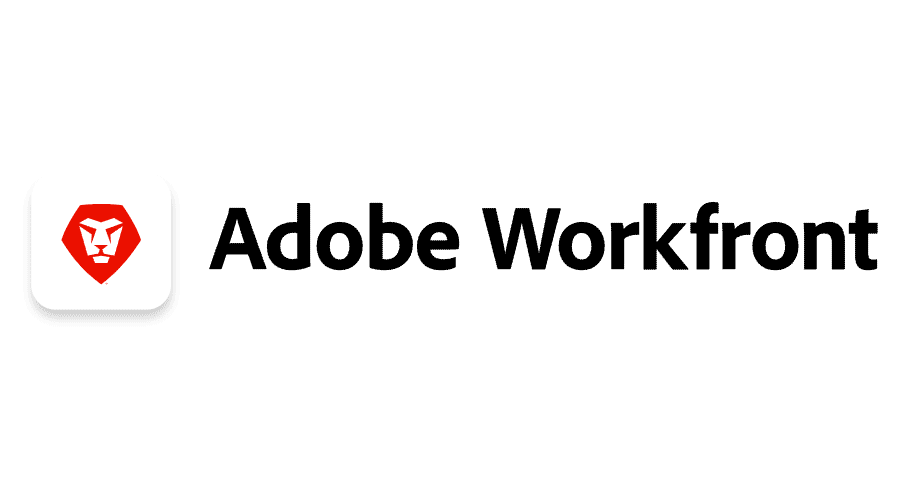Managing projects without a dedicated project manager can quickly become overwhelming for freelancers and small business owners. These professionals juggle multiple tasks, deadlines, and client expectations, all while lacking the support of a project manager to coordinate and optimize their workflow. As complexity increases, the pressure to deliver quality results without sufficient resources often leads to frustration, burnout, and missed opportunities.
But fret not, because there’s a way to regain control of your projects and restore your peace of mind. The right tool exists to ease your workload, streamline communication, and simplify task management. Have you ever wondered what it takes to make project management a breeze? Perhaps the answer lies in a solution that will surprise you, and you might even find yourself smiling while you’re at it!
1. Pinrom: Streamlined Project Management for Freelancers and Small Teams
Pinrom offers an intuitive platform specifically designed for freelancers and small businesses managing projects without dedicated project managers. Its simple, straightforward design allows users to focus on task management, communication, and project timelines. Pinrom helps users stay organized by providing essential features like task tracking, document sharing, and client collaboration.
Pinrom’s strength lies in its simplicity and affordability, making it a suitable option for freelancers and small businesses that do not require the complexity of larger project management platforms. Its user-friendly interface, combined with streamlined features, ensures that users can manage their projects efficiently without the need for complex configurations.
When to Choose Pinrom
-
You are a freelancer or small business owner who needs a simple, no-frills tool for managing client projects.
-
You don’t require advanced features like resource management or detailed reporting.
-
You want a platform that’s affordable, easy to use, and tailored to your specific needs as a freelancer or small team.
2. ClickUp: The Flexible, All-in-One Solution
ClickUp is designed to offer unparalleled flexibility while maintaining a structured approach to project management. The platform’s key strength lies in its versatility, with users able to customize dashboards, task views, and workflows. ClickUp serves as a comprehensive tool for managing a range of tasks, from simple to highly complex projects, without overwhelming the user.
ClickUp excels at offering granular control over project management tasks. Whether it’s tracking project timelines with Gantt charts or keeping tabs on task status with Kanban boards, ClickUp integrates these features seamlessly. Its wide range of views, combined with advanced reporting and automation tools, makes it a top choice for teams that require deep project insights and real-time tracking.
When to Choose ClickUp
-
Teams require a customizable platform with scalable features, making it ideal for growing businesses.
-
Projects involve multiple dependencies and detailed tracking, demanding advanced reporting tools.
-
Teams need a tool that integrates well with other software, reducing friction between tools
3. Asana: Streamlined Task Management for Efficiency
Asana is designed to streamline task management, making it a popular choice for businesses looking to optimize their workflows. Asana’s intuitive interface offers multiple task views, such as lists, boards, and calendars, ensuring that teams can visualize project progress at every stage. It is particularly effective for managing smaller teams with straightforward project goals.
The platform also provides time-saving features such as task dependencies, recurring tasks, and timeline visualizations. For teams that prioritize simplicity over complexity, Asana offers a no-nonsense approach to keeping tasks on track. Additionally, its lightweight interface helps new users quickly acclimate, making it suitable for teams that need to implement project management practices with minimal setup time.
When to Choose Asana
-
Businesses prioritize task and deadline management but don’t need extensive resource allocation tools.
-
Teams focus on small to medium-sized projects with clear deliverables and timelines.
-
You require a user-friendly platform that offers quick setup and minimal onboarding.
4. Trello: Simple, Visual Project Management
Trello’s straightforward Kanban board system makes it one of the easiest tools to use. The platform is designed to help teams visually organize tasks, which is particularly beneficial for projects that benefit from a clear visual overview. Each board represents a project, with tasks in the form of cards that can be moved through different stages, making it ideal for teams working on linear, step-by-step processes.
Trello shines in its simplicity, offering only the most essential features. It’s perfect for small teams with fewer dependencies, where the focus is on getting tasks done without managing complex timelines or resources. While basic in its functionality, Trello’s strength lies in its ability to help teams stay organized without the need for a learning curve or complex setup.
When to Choose Trello
-
Your team prefers a simple, visual interface to track project progress.
-
You work on smaller projects with fewer dependencies and simple task management needs.
-
You need a free or low-cost project management tool with minimal setup time.
5. Wrike: Robust Features for Complex Project Management
Wrike is a powerful, flexible project management tool that blends the simplicity of task management with the complexity of advanced reporting and resource management. It is particularly beneficial for teams that handle multiple projects simultaneously and need to track dependencies, manage resources, and monitor progress across several initiatives. With Gantt charts, time tracking, and workload management, Wrike stands out as an ideal solution for mid-sized to large teams.
One of Wrike’s key advantages is its ability to offer in-depth reporting tools, which provide insights into both individual and team performance. This makes it an excellent choice for teams that need to optimize resource allocation and ensure that deadlines are met. Its collaborative features, like document sharing and real-time updates, make it easy for teams to communicate and stay on the same page.
When to Choose Wrike
-
You manage multiple, complex projects with interdependencies between tasks.
-
Your team needs detailed reporting, including time tracking and resource management.
-
You want a solution that offers advanced features for collaboration and project optimization.
6. Zoho Projects: An Affordable Option with a Solid Feature Set
Zoho Projects combines task management, time tracking, and document management in an affordable package. It’s a great option for small to medium-sized teams looking for a full-featured project management tool without the high costs associated with more advanced platforms. Its simple interface, combined with project planning tools like Gantt charts, makes it easy for teams to track milestones and deadlines.
Zoho Projects also excels in resource management, offering built-in tools to allocate and track resources effectively. With a strong emphasis on collaboration, Zoho Projects ensures teams can work together seamlessly by offering features like document sharing, task comments, and team collaboration features. It’s particularly useful for teams that need an all-in-one solution but don’t want to pay for complex features they don’t need.
When to Choose Zoho Projects
-
You need an affordable project management tool with a broad range of features
-
Your team needs basic Gantt charts, time tracking, and task management without unnecessary complexity.
-
You are already using other Zoho products and want a seamless integration across your business tools.
7. Monday.com: Highly Visual, Flexible Workflow Management
Monday.com is a project management platform that emphasizes visual workflows and simplicity. Its intuitive interface makes it easy for teams to create and manage tasks, track progress, and automate processes. The platform’s flexibility allows it to be used for a variety of use cases beyond project management, such as sales pipelines and CRM management.
The standout feature of Monday.com is its visual aspect. Teams can choose from a variety of views—whether it’s a simple list, Kanban board, or calendar view—to match their workflow. Automation and integration capabilities further streamline processes, making it an ideal solution for teams that need flexibility and ease of use. It is particularly suited for businesses that require task management and team collaboration with minimal complexity.
When to Choose Monday.com
-
You need a highly visual tool that supports flexible workflows across various departments.
-
Your team values ease of use and intuitive design with the ability to automate workflows.
-
You want a platform that allows for easy integration with other tools to streamline operations.
8. Jira: The Agile Project Management Powerhouse
Jira is built for agile teams, particularly in software development. It’s known for its robust set of features that support sprint planning, backlog management, and issue tracking. Jira’s comprehensive functionality is geared towards development teams that follow agile methodologies like Scrum and Kanban. It also offers detailed reporting tools that give teams insights into performance metrics and bottlenecks.
With Jira, teams can create detailed user stories, plan sprints, and track the development lifecycle. Its strength lies in its ability to support agile processes, making it a go-to tool for development teams looking to optimize their workflows. Jira integrates well with Confluence for documentation, Bitbucket for code management, and other Atlassian tools, creating a seamless environment for agile project management.
When to Choose Jira
-
You are managing software development projects and need to support agile methodologies.
-
Your team requires detailed issue tracking and backlog management to maintain an organized development process.
-
You need integration with other Atlassian tools to enhance your development workflows.
9. Basecamp: Simple Project Management with Integrated Communication
Basecamp is a straightforward project management tool that combines project planning with team communication. It’s designed to simplify task management, offering to-do lists, calendars, and document sharing, all while promoting effective team collaboration through integrated messaging. Basecamp’s strength lies in its ability to centralize all communication and task tracking into one platform, reducing the need for third-party tools.
Basecamp is perfect for teams that want a no-fuss approach to project management. It’s particularly effective for smaller teams or businesses that value simplicity and ease of use over complex features. Its flat pricing structure makes it a cost-effective choice for growing businesses that need a centralized location for managing projects and communication without worrying about added costs as their team expands.
When to Choose Basecamp
-
Your team needs a simple project management tool with basic features.
-
You want to centralize team communication, document sharing, and task tracking in one place.
-
You need a cost-effective, no-fuss solution for managing small to medium-sized projects.
10. Smartsheet: Spreadsheet-Like Project Management for Complex Projects
Smartsheet combines the flexibility of a spreadsheet with powerful project management tools like Gantt charts, resource management, and automated workflows. This hybrid approach is ideal for teams familiar with spreadsheets but who require advanced project tracking and collaboration features. Smartsheet allows users to manage tasks, track timelines, and allocate resources without losing the familiarity of spreadsheet-based tools.
For teams that need detailed resource allocation and dependency tracking, Smartsheet provides advanced reporting and analytics capabilities, helping teams keep projects on track. The platform also integrates with a wide range of other software, including Salesforce and Google Workspace, allowing teams to leverage existing tools within their workflow.
When to Choose Smartsheet
-
Your team is familiar with spreadsheets but needs more robust project management features.
-
You require detailed Gantt charts, resource tracking, and reporting to manage complex projects.
-
Your team wants to maintain familiarity with spreadsheet-based tools while accessing advanced project management capabilities.
11. Microsoft Project: Comprehensive Project Management for Large Teams
Microsoft Project is the go-to solution for teams handling large-scale, resource-intensive projects. Known for its detailed Gantt charts, critical path analysis, and resource management tools, it’s a tool designed for organizations that need to manage intricate project timelines, dependencies, and budgets. Microsoft Project is best suited for teams that need full control over project execution and a comprehensive view of resource allocation.
With its deep integration into the Microsoft ecosystem, it offers an advantage for businesses already using other Microsoft products. Its scalability makes it ideal for both small and large teams, but it requires a higher learning curve, making it more suitable for teams that need extensive planning and resource tracking.
When to Choose Microsoft Project
-
Your team handles large-scale, resource-heavy projects that require precise control over timelines and budgets.
-
You need a comprehensive, detailed view of project resources, task dependencies, and project progress.
-
Your team is already integrated into the Microsoft ecosystem, making it a seamless addition to your tools.
12. Teamwork: A Complete Solution for Customer-Facing Projects
Teamwork is a robust project management tool that focuses on helping teams manage client-facing projects. It offers tools for task management, time tracking, document sharing, and team collaboration. What sets Teamwork apart is its emphasis on client communication and collaboration, making it ideal for agencies or teams that need to collaborate with clients while maintaining internal productivity.
With features like task templates, project milestones, and a customizable workflow, Teamwork ensures that all team members and clients are on the same page. It also offers advanced time-tracking and reporting features, which are particularly useful for teams that bill clients based on time spent on projects.
When to Choose Teamwork
-
You manage client-facing projects and need a tool that enhances collaboration and communication with clients.
-
Your team requires advanced time-tracking and reporting for client billing.
-
You need a comprehensive project management tool with features for task management, client collaboration, and reporting.
13. Celoxis: An All-in-One Solution for Comprehensive Project Tracking
Celoxis is a powerful, all-in-one project management tool with extensive capabilities for project tracking, resource allocation, and financial management. Its resource planning features allow teams to track time, budgets, and project milestones in one place, making it an excellent choice for teams handling large or complex projects.
Celoxis also offers detailed reporting and analytics capabilities, enabling businesses to gain insights into resource usage, budget adherence, and project performance. The platform’s flexibility and depth make it an ideal solution for teams that need a comprehensive tool to manage every aspect of project execution.
When to Choose Celoxis
-
You need a comprehensive, all-in-one solution for managing project timelines, resources, and budgets.
-
Your team handles large, multi-faceted projects that require detailed tracking and reporting.
-
You need in-depth analytics to evaluate resource utilization and project performance.
14. Miro: Visual Collaboration for Creative Teams
Miro is a visual collaboration platform that enables teams to brainstorm, plan, and collaborate on projects using an interactive whiteboard. Miro is particularly well-suited for creative teams, such as product designers, marketers, and educators, who need a flexible, visual platform for brainstorming and ideation.
Miro’s interactive boards allow users to create visual workflows, flowcharts, and diagrams, helping teams map out projects in an engaging and intuitive way. With real-time collaboration, teams can share ideas, give feedback, and iterate on designs without the limitations of traditional project management tools.
When to Choose Miro
-
Your team works on creative or design-driven projects that require visual collaboration.
-
You need a platform for brainstorming and ideation that promotes real-time collaboration.
-
You want to map out project workflows visually for better understanding and communication.
15. Notion: A Flexible Workspace for Personal and Team Projects
Notion is a versatile tool that combines project management, note-taking, and knowledge sharing into one flexible platform. While Notion can be used for lightweight project management, its true strength lies in its ability to create a unified workspace for both personal and team projects. Notion allows teams to track tasks, store knowledge, and collaborate on content all in one place.
Its customization options allow teams to design their own workflows, create databases, and organize information in a way that works best for their needs. For small teams or businesses that don’t require advanced project management tools but need an all-in-one solution, Notion offers great flexibility and adaptability.
When to Choose Notion
-
You need a highly customizable, all-in-one tool for task management and knowledge sharing.
-
Your team requires a flexible workspace that can evolve with the nature of your projects.
-
You work on smaller projects and need a simple yet customizable platform for personal and team use.
Conclusion
Selecting the right project management tool hinges on the scale and complexity of your projects, along with your team’s unique needs. Adobe Workfront suits large enterprises with intricate workflows and extensive team coordination.
In contrast, Pinrom provides a straightforward solution for freelancers and small teams who prioritize simplicity and user-friendliness. Each of the tools reviewed brings its distinct advantages to the table, and understanding your team’s specific requirements ensures the best choice for managing projects efficiently.
For an affordable yet powerfull solution, Consider Pinrom—available at just $1 per user