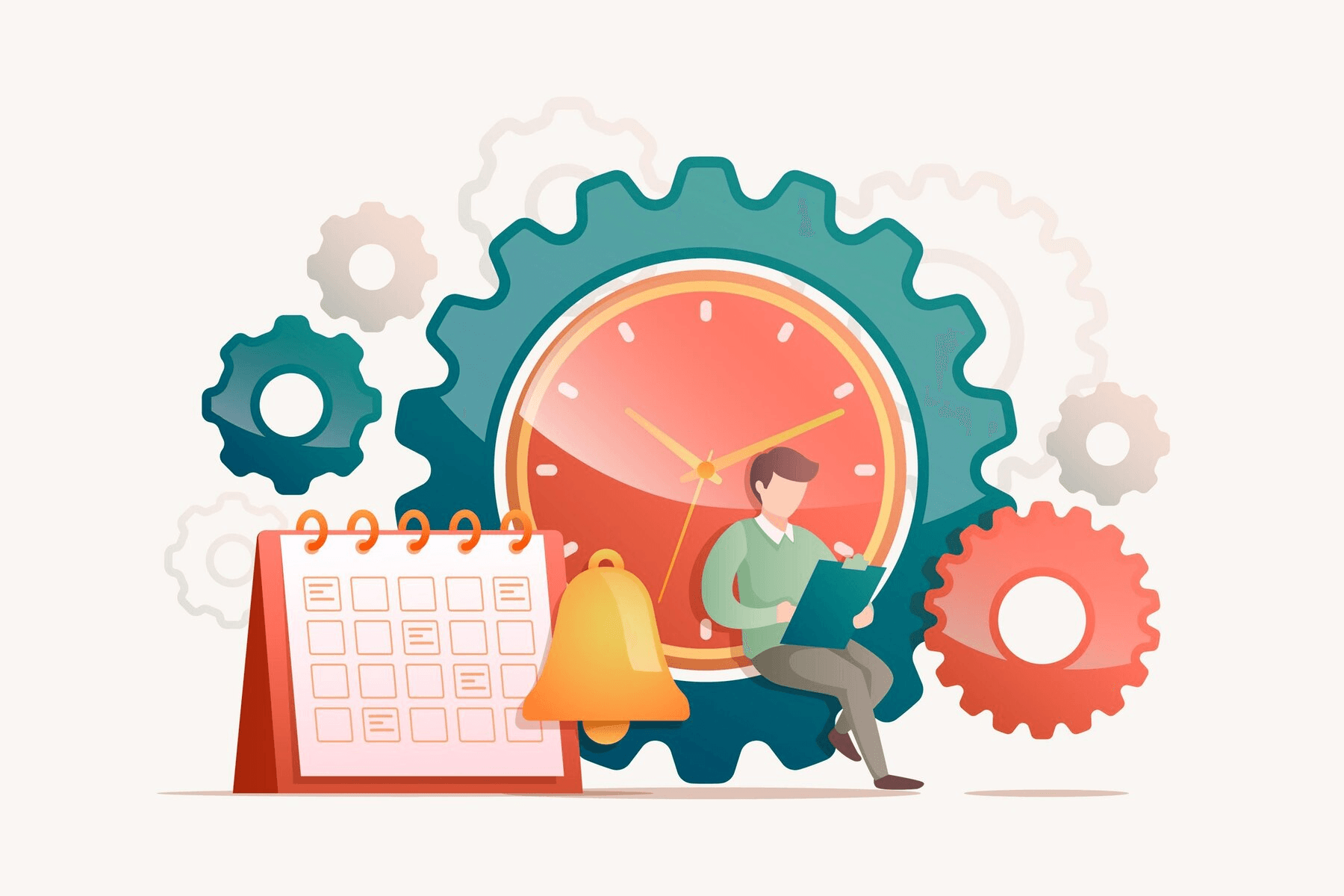Ineffective time management can hinder progress and diminish client satisfaction. As the demand for freelance services surges, professionals often find themselves overwhelmed by the necessity to juggle numerous projects, clients, and deadlines.
This intricate landscape necessitates a strategic approach to managing time effectively. Implementing a time manager tool emerges as a vital solution, providing freelancers with essential resources to boost productivity, optimize workflows, and ensure that no task slips through the cracks.
By harnessing the power of project management tools, professionals can navigate their complex responsibilities with ease and enhance collaboration across projects.
Addressing Time Management Challenges
Freelancers face unique challenges when managing time. These challenges include:
-
Task Overload: Juggling multiple projects leads to overwhelming task lists, making effective prioritization essential.
-
Disorganization: A lack of structure causes tasks to fall through the cracks, resulting in missed deadlines and dissatisfied clients.
-
Lack of Visibility: Professionals struggle to track how much time is spent on different tasks, leading to inefficiencies and inaccurate billing.
Project management tools address these challenges by providing a centralized platform for task management. These tools empower users to create detailed task lists, prioritize tasks based on urgency and importance, categorize tasks by project, and set deadlines. This systematic approach provides clarity on workload and enhances the ability to meet client expectations.
Also read: Choosing the Best Apps for Organizational Efficiency
Enhancing Productivity with Task Management
A time manager tool transforms the way professionals manage tasks, resulting in a focused and productive workflow. Key features that enhance productivity include:
-
Granular Time Tracking: Users monitor time spent on individual tasks, gaining insight into productivity patterns. This data proves crucial for evaluating which tasks take longer than expected and adjusting accordingly.
-
Smart Reminders and Notifications: Automated reminders ensure that critical tasks are not overlooked. Notifications about upcoming deadlines keep users on track and minimize last-minute rushes.
-
Integration with Calendars: Synchronization with personal calendars allows users to visualize their schedules, making it easy to allocate time for specific tasks.
Leveraging these features reduces wasted time and energy. The ability to see where time is spent empowers professionals to make informed decisions about their work habits and identify opportunities for improvement.
Collaboration and Communication
Effective collaboration is paramount in today’s interconnected work environment. Project management tools foster effective communication among team members, particularly when working on collaborative projects. Key benefits include:
-
Centralized Communication: A single platform for discussions related to specific tasks or projects reduces the risk of miscommunication.
-
Real-Time Updates: Instant notifications about task updates, comments, or changes ensure that all team members remain aligned. This real-time communication enhances project flow and reduces delays.
-
File Sharing and Version Control: Sharing files directly within the project management tool ensures that all team members access the latest documents, reducing confusion and the risk of working with outdated information.
Streamlining communication and collaboration creates a cohesive work environment that enhances team efficiency and project outcomes.
Flexibility in Time Tracking
One standout feature of a time manager tool is its flexibility in adapting to changing project needs. This adaptability proves crucial in dynamic freelance environments where project scopes may shift. Important aspects of this flexibility include:
-
Adjustable Time Tracking: Users modify time entries for tasks that evolve or require additional work, ensuring accurate tracking.
-
Recurring Tasks Automation: For tasks that repeat regularly, project management tools provide options for automation, saving time on manual entry and ensuring consistency.
-
Customizable Time Categories: Users define specific categories for time tracking, allowing them to analyze how time is allocated across different types of projects or client work.
This flexibility simplifies the tracking process and enhances the accuracy of time reports, enabling freelancers to make data-driven decisions about their workflows.
Supporting Multiple Client Projects
Balancing multiple client projects is a common challenge for freelancers. Project management tools provide strategies for managing these competing demands effectively:
-
Prioritization Features: The ability to categorize tasks by urgency or importance helps freelancers focus on what matters most. Users create visual dashboards that highlight high-priority tasks.
-
Client-Specific Project Boards: Organizing projects by client maintains clarity on obligations and deadlines specific to each client, preventing confusion and overlap.
-
Time Allocation Analysis: Advanced reporting features enable users to assess how much time is spent on each client or project, aiding in resource allocation and billing accuracy.
Offering these functionalities helps freelancers maintain organization and balance, ultimately leading to better client relationships and project outcomes.
Also read: Developing Self-Management Skills for Better Productivity
Accountability and Customization
A time manager tool fosters accountability among team members, ensuring that tasks are completed on time and to the required standard. Key elements of accountability include:
-
Task Assignment and Tracking: Users assign tasks to specific team members, providing clear ownership and deadlines. This visibility ensures that everyone is held accountable for their responsibilities.
-
Customizable Dashboards: Users tailor their dashboards to display relevant information, such as upcoming deadlines or outstanding tasks, enabling them to focus on their priorities.
-
Performance Metrics: Many project management systems offer insights into individual and team performance, highlighting areas for improvement and celebrating achievements.
This emphasis on accountability enhances individual performance and contributes to a culture of responsibility within teams.
Onboarding and User Experience
Effective onboarding maximizes the potential of project management tools. The onboarding process typically includes:
-
Interactive Tutorials: Step-by-step guides walk users through the tool’s features, helping them become familiar with functionalities quickly.
-
Support Resources: Access to FAQs, user forums, and customer support provides ongoing assistance as users navigate the tool.
-
User Feedback Integration: Continuous improvement based on user feedback ensures that the tool evolves to meet user needs, enhancing the overall experience.
Focusing on a seamless onboarding process empowers users to make the most of their capabilities from the outset.
Analytics and Continuous Improvement
The analytical capabilities of a time manager tool provide invaluable insights that drive continuous improvement. Key features include:
-
Detailed Reporting: Users generate reports that analyze time spent on tasks, overall productivity, and project health. These reports serve as a foundation for data-driven decision-making.
-
Bottleneck Identification: Analyzing workflow patterns helps users identify bottlenecks that hinder progress. The tool suggests potential solutions, such as reallocating resources or adjusting deadlines.
-
Progress Tracking: Visual representations of project progress, such as Gantt charts or Kanban boards, allow users to monitor how tasks advance, facilitating timely adjustments.
This emphasis on analytics ensures users continually refine their time management strategies, resulting in improved productivity and project outcomes.
Also read: The Benefits of Time Sheeting in Work Management
Conclusion
In the competitive landscape of freelancing and project management, effective time management is essential for success. Leveraging the capabilities of a time manager tool enables professionals to tackle obstacles, boost productivity, and enhance collaboration.
As the demands of freelance work evolve, these tools offer the structure and insights necessary to thrive. Embracing a project management solution streamlines workflows and empowers users to take control of their time, leading to greater efficiency and achievements in their endeavors.
Discover how Pinrom, available for just $1 per user, can transform your project management experience and drive your success.