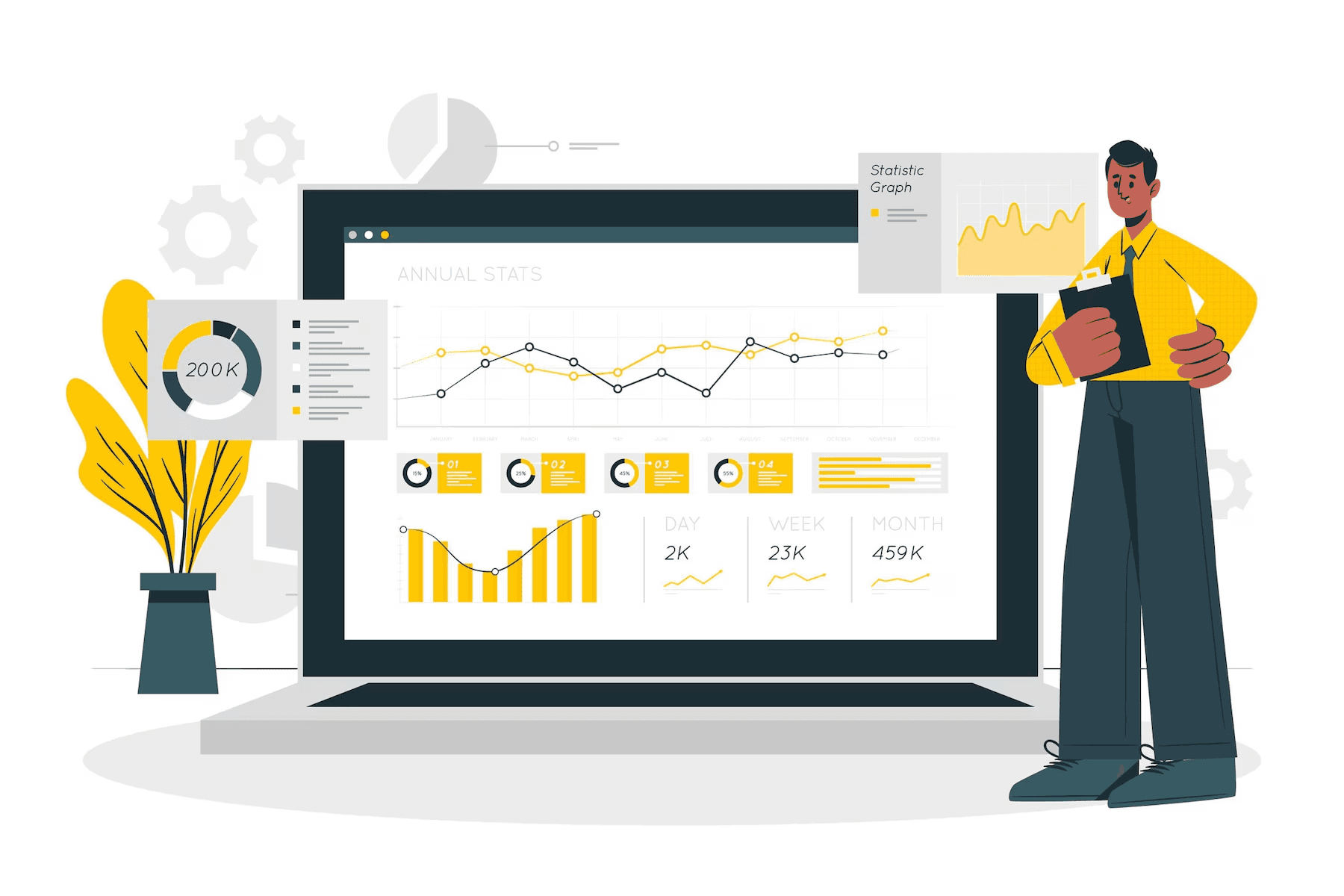Project management within remote teams demands clarity, precision, and seamless coordination. Remote teams often face complex dynamics, from aligning objectives across various time zones to maintaining accountability without the luxury of direct oversight.
The key to handling such intricacies lies not in just managing tasks but in ensuring seamless communication and transparency. Yet, there’s something that ties everything together—something that allows teams to stay on track, adjust swiftly to changes, and collaborate efficiently.
But what is it? And how does it address these ever-present hurdles remote teams encounter? The answer isn’t immediately apparent, but it’s something every team should consider.
Key Features That Define Effective Project Dashboards
A project dashboard is not just a visual tool; it is the nerve center of remote project management. Without key features, it fails to deliver the efficiency needed for remote teams.
Real-Time Updates Are Non-Negotiable
A project dashboard must provide real-time updates. In a remote setting, real-time tracking allows managers and team members to stay aligned, even when they are working in different time zones.
This feature eliminates confusion about task status, deadlines, and dependencies. Instant updates help teams avoid delays and miscommunication, ensuring that all project members work with the most current information at their fingertips.
Customizable Views for Varied Workflows
The nature of work across different teams—whether content creation, design, or marketing—varies significantly. A one-size-fits-all dashboard does not work. A project dashboard must offer flexibility in customizing views based on specific needs.
For instance, a marketing team may need a comprehensive view of content calendar schedules, while a design team focuses on visual proofs and approvals. Customization allows teams to prioritize what matters most and reduces the cognitive load of sorting through irrelevant data.
Visual Indicators for Swift Assessment
Remote work relies heavily on the ability to assess project progress quickly. Visual indicators like color-coded status bars, charts, and graphs make tracking progress intuitive. These visual aids enable team members to gauge the status of tasks at a glance, saving valuable time that would otherwise be spent combing through detailed reports.
They also provide an immediate sense of the project’s health, alerting teams to any potential risks without the need for frequent status meetings.
Customization to Fit the Diverse Needs of Remote Teams
One of the most compelling advantages of a project dashboard is its ability to be tailored to the specific needs of each team. In a remote setup, flexibility becomes essential.
Marketing teams require a dashboard that focuses on deadlines, content workflows, and performance metrics. Content creators need visibility into task dependencies, while social media managers must focus on campaign tracking. For design teams, the focus shifts to visual assets, feedback loops, and approval cycles.
A static dashboard fails to meet the needs of diverse workflows. The customization of task views, milestone tracking, and visual organization ensures that each team member—regardless of their role—has access to the relevant data that drives their tasks forward.
Overcoming Common Roadblocks to Dashboard Adoption
Despite their advantages, project dashboards often face resistance in remote teams. These challenges usually stem from a lack of understanding, insufficient onboarding, and inconsistent use.
Lack of Clear Guidelines
When remote teams are unsure about how to use the dashboard effectively, its potential goes untapped. Without clear usage guidelines, team members might bypass the dashboard in favor of less efficient methods, such as emails or messages.
To prevent this, establish a culture of accountability where the dashboard is the primary tool for communication and task tracking. Regular training sessions and updates on how to navigate the dashboard are necessary to ensure adoption.
Failure to Update in Real-Time
Another common issue is neglecting to update the dashboard in real-time. This creates discrepancies between the actual status of tasks and the information displayed on the dashboard, leading to confusion and misalignment. Establish strict protocols for updating progress regularly, and hold team members accountable for keeping their sections up to date.
User Overload
Remote teams often face overwhelming complexity if dashboards are loaded with too much information. Simplifying the dashboard and eliminating unnecessary features ensures that users don’t feel inundated with data. This enables team members to focus on what is truly important, driving better results with less effort.
Performance Metrics: Tracking More Than Just Tasks
Project dashboards are invaluable not just for task tracking but also for monitoring key performance indicators (KPIs) that provide insight into overall team performance. For remote teams, performance metrics become the baseline for understanding productivity and success.
Task Completion Rates
Tracking the completion rates of assigned tasks is the foundation of project progress. A project dashboard visually represents how much work has been done, how much is pending, and how much is overdue. This metric ensures teams are staying on track and helps managers identify bottlenecks in workflows.
Adherence to Deadlines
In remote work, deadlines are often the only way to measure whether teams are working effectively. A project dashboard that tracks deadlines in real-time helps teams stay committed to timelines and offers instant visibility into delays. By visualizing deadline adherence, remote teams can address issues before they snowball.
Resource Allocation and Efficiency
Project dashboards also help managers visualize how resources—whether time, money, or human—are being allocated. By tracking the progress of various tasks, managers can reallocate resources in real-time to optimize performance. This ensures that resources are never spread too thin and that the team works efficiently toward shared goals.
Enhancing Communication and Accountability with Dashboards
One of the most pressing challenges in managing remote teams is maintaining effective communication. Project dashboards solve this problem by providing a centralized platform for all project-related discussions.
Features such as task comments, status updates, and @mentions allow remote teams to discuss specific aspects of a task without having to resort to disjointed emails or messaging.
Moreover, dashboards instill a sense of accountability. By making it clear who is responsible for each task and showing the task’s current status, a project dashboard ensures that team members remain accountable for their assigned duties. This visibility promotes transparency and reduces the chances of tasks falling through the cracks.
Managing Task Dependencies and Adjustments in Remote Teams
Remote teams face unique challenges in managing task dependencies, especially when tasks are spread across different time zones. A project dashboard simplifies the process by allowing users to view dependencies in real-time and adjust tasks as necessary.
For example, if a task is delayed, the dashboard automatically updates all team members who rely on the task’s completion. Adjusting timelines and reassigning tasks becomes seamless, ensuring that remote teams remain productive and on schedule.
Integrating Dashboards with Existing Tools
Remote teams often use a range of tools, from communication platforms like Slack to file-sharing services like Google Drive. To maximize efficiency, project dashboards must integrate with these tools to provide a unified experience.
For instance, a dashboard that integrates with a file-sharing platform allows team members to access project documents directly within the dashboard. Time-tracking integrations allow project managers to monitor hours spent on tasks without requiring manual entry.
These integrations save time and reduce the need to toggle between multiple apps, ensuring that teams remain focused on their work.
Keeping Projects Within Scope
Scope creep is a common pitfall in project management, particularly in remote teams where there is less oversight. A well-constructed project dashboard combats scope creep by clearly defining the project’s goals, tasks, and deadlines.
When changes occur, a project dashboard provides a clear visual representation of how these changes impact the overall project. This ensures that the team remains focused on the defined project scope and prevents unnecessary additions that can derail the project.
Tailoring Dashboards for Creative Teams
Creative teams, such as graphic designers or video editors, require dashboards that cater to the specific needs of their workflow. Unlike traditional teams that focus primarily on task completion, creative teams need tools that facilitate visual collaboration, approvals, and iterations.
A design team, for instance, might need a dashboard that allows for the sharing of visual drafts and the tracking of feedback in real-time. Features such as visual annotations, feedback loops, and design-specific approval workflows streamline the creative process while maintaining clarity and collaboration.
Managing Client Expectations through Transparency
Remote teams often manage projects for external clients, and transparency is essential for maintaining client trust. Project dashboards offer clients real-time access to project progress, allowing them to monitor task completion, milestones, and any potential delays.
This transparency reduces the need for frequent status meetings and ensures that clients are always in the loop. By giving clients a direct view of the project’s progress, dashboards foster trust and improve client satisfaction, reducing the chances of misunderstandings.
Delegating Tasks with Precision
Remote teams require clear delegation to avoid confusion over who is responsible for what. Project dashboards provide a clear view of who is handling each task, reducing the chances of duplication or missed work. With clear task assignments and real-time updates, dashboards ensure that team members know their responsibilities and deadlines, fostering efficiency.
Time and Budget Control
Time and budget are the two most critical resources in any project. Project dashboards that include time tracking and budget monitoring features provide managers with the tools they need to stay within the project’s limits.
Time-tracking tools embedded within the dashboard allow teams to record hours directly, providing an accurate account of how much time has been spent on each task. Similarly, by tracking spending in real-time, dashboards ensure that the project stays within budget, offering visibility into where resources are allocated and where adjustments are necessary.
Mitigating Risk Through Early Detection
Risk management in remote teams often hinges on early detection. Project dashboards act as early warning systems, highlighting potential delays, resource shortages, or task bottlenecks.
For example, if a critical task falls behind, the dashboard instantly notifies relevant team members, allowing for corrective action before the issue affects the entire project.
By providing a clear visual representation of all tasks and dependencies, project dashboards allow remote teams to proactively manage risks and maintain project health.
Conclusion
Project dashboards are indispensable tools for managing remote teams. They provide real-time visibility, enhance communication, track performance, and ensure accountability. The right dashboard features, when properly utilized, can completely transform how remote teams collaborate.
They help streamline workflows, ensure nothing slips through the cracks, and maintain a steady focus on project goals. Without such a system, teams often risk falling behind due to miscommunication or lack of clear direction. With the right dashboard, remote teams can work with precision, achieving their goals more efficiently.
Looking for a project management tool that offers these benefits at an unbeatable price? Pinrom provides comprehensive project dashboards for just $1/user, making it an extremely affordable solution for remote teams aiming to boost productivity and maintain clarity.