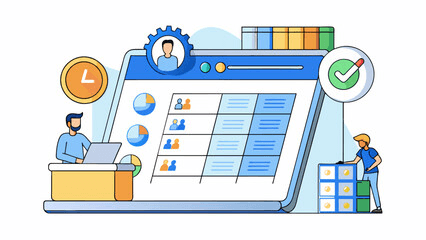Ever feel like your to-do list is a never-ending scroll of tasks, each one screaming for attention? You’re not alone. In today’s fast-paced world, it’s easy to become overwhelmed by the sheer volume of things we need to accomplish.
But what if there was a way to tame the chaos and regain control of your workload? Enter the world of task management software – your secret weapon for conquering clutter and achieving peak productivity.
Identifying Your Needs
Before diving into the vast ocean of software options, it’s crucial to understand your specific needs. Are you juggling personal errands, managing complex work projects, or tackling creative endeavors? Do you need to collaborate with others, or are you a lone wolf operating independently?
Consider these factors:
-
Types of Tasks: Are you dealing with simple to-do lists, intricate project timelines, or a mix of both?
-
Collaboration Requirements: Do you need to share tasks, track progress, or communicate with team members?
-
Personal Preferences: What kind of interface do you find intuitive and user-friendly? Do you prefer visual aids, detailed notes, or simple checklists?
Exploring Software Options
The digital landscape is teeming with task management tools, each offering a unique set of features and functionalities. Here’s a glimpse into popular categories:
To-Do List Apps
-
Example 1: Todoist: A powerful and versatile app known for its intuitive interface, flexible task organization, and seamless integration with other tools.
-
Example 2: TickTick: A feature-rich app that combines to-do lists with calendar integration, time tracking, and reminders.
-
Example 3: Google Tasks: A simple and free option that integrates seamlessly with other Google services, making it a convenient choice for everyday tasks.
Project Management Tools:
-
Example 1: Trello: A visual project management tool that uses boards, lists, and cards to organize tasks and track progress.
-
Example 2: Asana: A robust project management platform that offers features like task dependencies, timelines, and team collaboration.
-
Example 3: Monday.com: A highly customizable platform that allows you to create custom workflows, track progress, and manage projects with ease.
-
Example 4: Pinrom: A unique tool that allows you to collect and share ideas using ideaboards. Pinrom lets you gather images, screenshots, and links in one place, making it ideal for brainstorming, research, and project planning. Pinrom is available for just $1/user, making it a budget-friendly option for individuals and teams.
Also read: Top Software for Office Management
Calendar Apps:
-
Example 1: Google Calendar: A widely used and feature-rich calendar app that allows you to schedule appointments, set reminders, and create recurring events.
-
Example 2: Outlook Calendar: A powerful calendar app integrated with Microsoft’s suite of productivity tools, offering features like task management and email integration.
-
Example 3: Fantastical: A visually appealing calendar app known for its intuitive interface and customizable views.
Setting Up Your System
Now that you’ve explored the options, it’s time to choose the software that aligns best with your needs and preferences.
-
Choosing the Right Software: Consider factors like ease of use, feature set, pricing, and integration with other tools.
-
Customization and Personalization: Take advantage of customization options to personalize your workspace, set up notifications, and integrate with other apps you use.
-
Creating Effective Workflows: Establish clear workflows for capturing tasks, prioritizing deadlines, and tracking progress.
Utilizing Software Effectively
With your system in place, it’s time to harness the power of software to optimize your productivity.
-
Time Management Techniques: Experiment with time management techniques like the Pomodoro Technique (25 minutes of focused work followed by a 5-minute break) or the Eisenhower Matrix (prioritizing tasks based on urgency and importance).
-
Staying Focused and Productive: Minimize distractions by using features like “do not disturb” modes, setting time limits for specific tasks, and utilizing software integrations like noise-canceling apps.
-
Tracking Progress and Reviewing Performance: Leverage software features to track your progress, analyze your performance, and identify areas for improvement.
Also read: Practical Project Management Skills to Enhance Work Efficiency
Conclusion
Task management software is not just about creating lists; it’s about reclaiming control over your time and achieving your goals with clarity and purpose.
By finding the right tools and utilizing them effectively, you can transform from a chaotic task juggler into a focused and productive master of your own time.
Take the first step towards a more streamlined and fulfilling work life by exploring Pinrom, a powerful and affordable tool that can help you organize your tasks and achieve your goals for just $1/user.