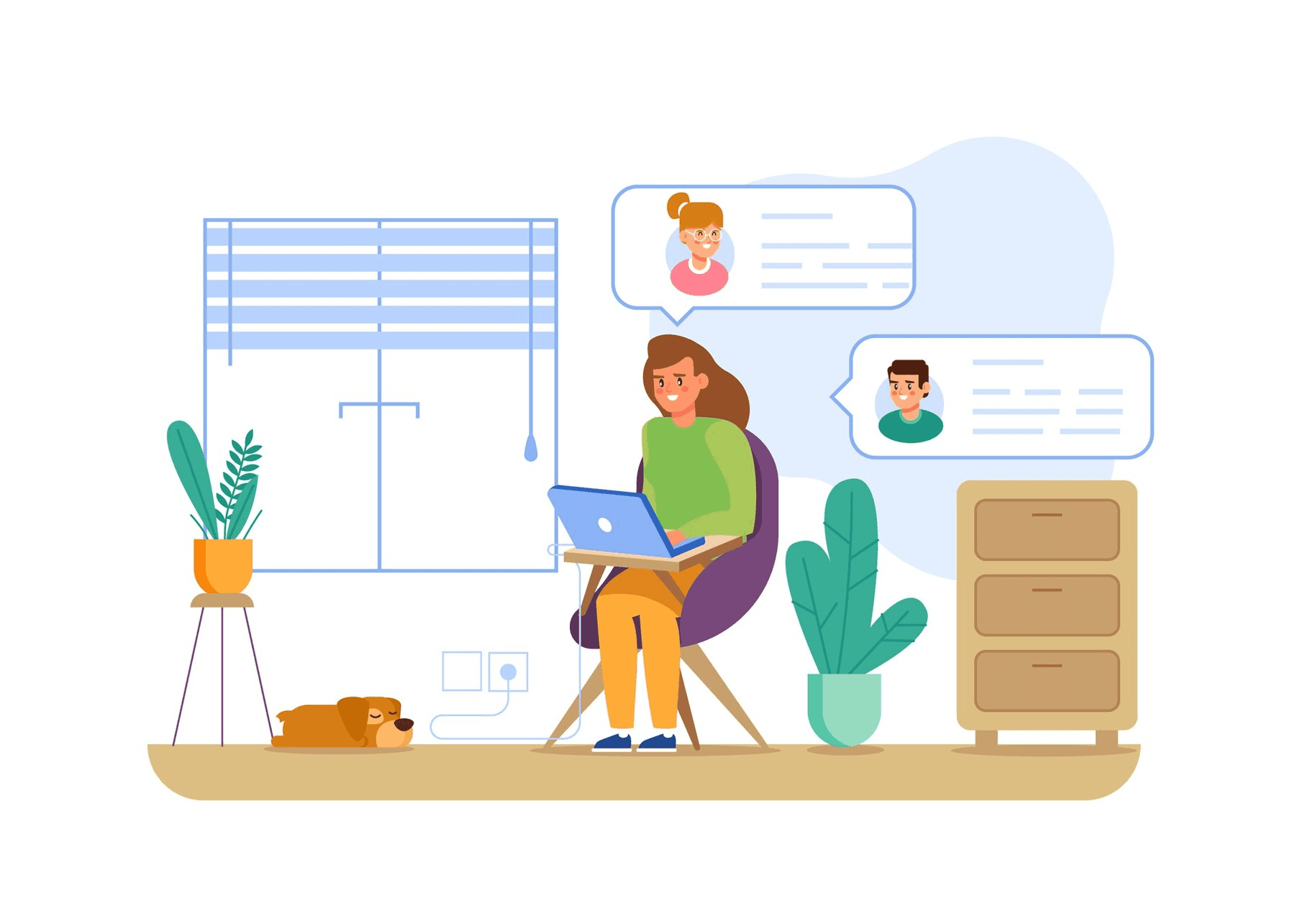The landscape of business operations has shifted dramatically in recent years. With the rise of remote and hybrid work models, organizations are faced with the complex task of managing teams spread across various locations.
This transformation calls for new solutions—ones that streamline communication, ensure accountability, and maintain seamless coordination despite the physical distance.
Office management software plays a pivotal role in this dynamic environment. It promises to organize, track, and enhance the flow of information between team members, but it doesn’t always come without its hurdles.
While some may view these tools as the key to unlocking productivity, others are left wondering: do they truly offer the all-encompassing solution businesses need, or are there gaps yet to be addressed? The answer might not be as straightforward as it seems.
Adapting Project Management to Remote and Hybrid Work
Managing remote and hybrid teams demands an adaptable approach to project management. Without physical offices or centralized teams, there’s a heightened risk of communication breakdowns, missed deadlines, and lack of accountability.
The right office management software bridges these gaps by offering a virtual space where teams can collaborate in real-time. Task delegation, progress monitoring, and resource allocation are streamlined within these systems, ensuring that every team member, regardless of location, remains in sync.
For remote teams, where all members are typically working from home or other off-site locations, maintaining clear visibility over project progress is essential. Office management software provides this visibility by consolidating all project-related information in one accessible location. It eliminates the need for constant follow-ups and ensures that tasks are completed on time.
On the other hand, hybrid work environments, where some team members are on-site and others work remotely, require robust tools that foster inclusivity. Effective project management software integrates workflows to cater to both in-office and remote workers, ensuring that neither group is sidelined in terms of resources or communication.
Customization and Usability in Office Management Software
No two businesses are alike, and neither are their workflows. Customization is a key component that makes office management software indispensable in remote and hybrid work environments. Off-the-shelf tools may not provide the flexibility required to meet specific organizational needs, especially as teams scale.
Customizable features like task boards, time tracking, and reporting functions ensure that the software adapts to a business’s unique workflow rather than forcing the business to adapt to rigid tools.
At the same time, usability plays a crucial role in the adoption of office management software. Teams, particularly remote ones, need tools that are intuitive and easy to use, minimizing the time spent on training and maximizing time spent on execution. Overly complex systems can lead to frustration and decreased productivity.
The best office management software balances rich customization features with an easy-to-navigate interface, allowing teams to quickly integrate it into their daily routines. Moreover, it offers integrations with other commonly used tools—such as email, communication platforms, and file-sharing systems—to further streamline operations.
Enhancing Collaboration and Communication
Collaboration is the cornerstone of effective project management, and remote and hybrid work setups often face barriers to seamless teamwork. Office management software solves these issues by consolidating communication into one unified platform.
Features like direct messaging, comment sections on tasks, and real-time updates create an environment of constant communication. With the ability to track updates and provide feedback instantly, teams remain aligned and focused on the project’s goals.
In hybrid teams, where some members are working from an office and others remotely, communication often becomes fragmented. Office management software addresses this by providing a centralized hub for all project discussions.
Whether it’s a quick task update or an in-depth meeting summary, all communication is stored in one place, ensuring that no one is left out of the loop. This centralization fosters a more collaborative environment where all team members, whether on-site or remote, can contribute equally and stay informed about the project’s progress.
Effective Task and Resource Management
Effective task management lies at the heart of any successful project. Office management software ensures that every task is tracked, assigned, and completed on time. For remote teams, where traditional supervision is limited, clear delegation becomes paramount.
Tasks are assigned through detailed descriptions, deadlines, and priorities, eliminating the need for constant check-ins. This clarity ensures that every team member knows exactly what is expected of them and by when.
Resource management is equally important, especially in remote or hybrid environments where teams may be spread thin. Office management software allows project managers to allocate resources based on availability and skill set, avoiding bottlenecks.
By analyzing workloads and identifying areas of overextension, these tools enable managers to redistribute resources and maintain a balanced workload across the team. This proactive approach helps avoid burnout and ensures that critical tasks are completed without delay.
Accountability Without Micromanagement
In traditional office settings, managers can easily oversee employee performance by walking around the office or having in-person meetings. However, in remote and hybrid setups, maintaining accountability can be more difficult.
Office management software eliminates the need for micromanagement by providing real-time task updates, progress tracking, and detailed performance metrics. These features allow managers to monitor the project’s health and individual performance without the need for constant supervision.
By tracking task completion rates, time spent on each task, and overall progress, project management tools ensure that team members are accountable for their contributions. Managers can quickly identify any delays or issues and address them before they escalate.
This system encourages a results-driven approach where accountability is tied to outcomes rather than constant check-ins, which fosters greater trust between team members and their managers.
Ensuring Data Security and Compliance
Data security is a critical concern in any work environment, but it becomes even more pronounced in remote and hybrid setups. Employees working from various locations—often using personal devices or unsecured networks—expose sensitive company data to greater risks.
Office management software must offer robust security features such as end-to-end encryption, two-factor authentication, and secure file sharing to ensure that data remains protected.
Additionally, many businesses in remote or hybrid environments operate across borders, which introduces the need for compliance with various data protection regulations such as GDPR or HIPAA.
Office management software must support these requirements by offering customizable access control and ensuring that data is handled according to legal standards. By prioritizing security and compliance, businesses can mitigate the risks associated with remote work and protect both their proprietary data and their clients’ sensitive information.
Scalability and Integration for Growing Teams
As businesses expand, so do their project management needs. Office management software must be scalable to accommodate this growth.
Whether adding new users, managing larger project volumes, or integrating additional functionalities, the software must evolve with the business. Scalable tools allow businesses to maintain efficiency and avoid disruptions as they expand.
Equally important is the ability of office management software to integrate with other systems and tools that a business already uses. Whether it’s communication platforms like Slack, time-tracking tools, or document management systems, seamless integrations streamline workflows and reduce manual data entry.
In a hybrid work environment, integration across diverse tools helps connect remote and in-office workers, ensuring that everyone remains aligned, regardless of their working location.
Measuring ROI and Cost Considerations
Investing in office management software represents a significant financial commitment, and businesses need to measure the return on investment (ROI) to justify this expenditure. Effective tools help organizations reduce administrative overhead, streamline operations, and boost productivity—directly impacting the bottom line.
ROI is also measured in terms of time saved on manual tasks, improved communication, and the ability to manage larger teams without additional resources.
However, the cost of office management software is not limited to the initial investment. Ongoing subscription fees, implementation costs, training, and support must be factored into the total cost of ownership (TCO).
Despite these costs, the long-term benefits often outweigh the investment, particularly when the software helps reduce inefficiencies and scale operations without requiring additional personnel. Evaluating the TCO ensures that businesses make informed decisions based on both short-term affordability and long-term value.
Overcoming the Learning Curve
Any new software, no matter how intuitive, comes with a learning curve. Office management tools are no exception, especially in remote or hybrid environments where teams may have varying degrees of technical expertise.
Successful adoption depends on how effectively teams can learn and adapt to the software. Detailed onboarding processes, training sessions, and 24/7 customer support help teams get up to speed quickly and minimize disruptions to workflow.
One key factor in overcoming this learning curve is ensuring that the software is user-friendly. A complex system that requires significant training and adaptation will only hinder productivity, especially when teams are spread out across different time zones.
The best office management tools provide clear guides, tutorials, and user-friendly interfaces that allow employees to quickly grasp the functionality and integrate it into their daily tasks. Investing in a solid onboarding process ensures that teams can maximize the potential of the software and minimize downtime during the transition period.
The Future of Project Management in Remote and Hybrid Work
The future of project management in remote and hybrid environments is undeniably linked to the continued evolution of office management software. As remote work becomes the norm rather than the exception, the demand for more advanced, AI-powered project management tools will rise.
Automation, data analytics, and predictive tools will enable businesses to forecast potential issues, optimize resource allocation, and improve project timelines.
Furthermore, the integration of machine learning will allow office management software to anticipate bottlenecks, suggest task prioritization, and identify underutilized resources, enhancing the decision-making process for managers.
As the work environment becomes increasingly distributed, the tools that enable collaboration, transparency, and accountability will only become more critical.
Conclusion
Office management software is crucial for the success of remote and hybrid teams. It provides the tools needed to maintain organization, facilitate collaboration, and ensure transparency across distributed workforces. These features are no longer just desirable but have become essential for businesses aiming to stay competitive and efficient.
By adopting the right project management software, companies can streamline their operations, enhance communication, and scale more effectively. With the right system in place, teams can focus on delivering results while overcoming the typical obstacles of remote and hybrid environments.
Pinrom offers a highly affordable solution at just $1 per user, making it an ideal choice for businesses looking to optimize their operations without breaking the bank.