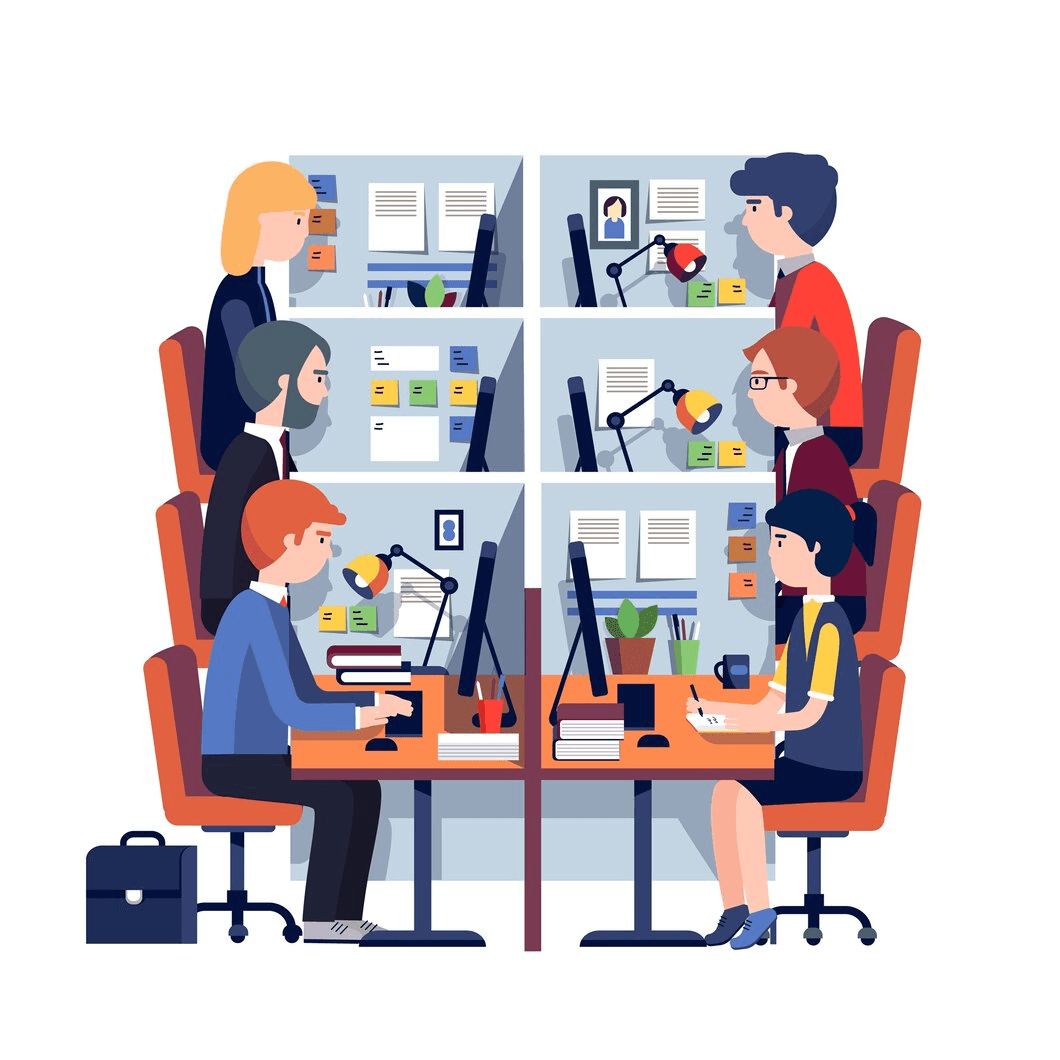Small teams constantly adapt their processes to maintain efficiency and balance workloads. Yet, even with the best intentions, inefficiencies can creep in, stalling progress and reducing overall impact. The solution might seem straightforward—introducing technology—but the journey from implementation to effective use is rarely simple.
The potential of software lies not just in its features but in how well it integrates into the daily rhythm of the team. The real question is, what ensures this transition goes smoothly? Without the right preparation, even the most intuitive tools risk falling short of expectations
Understanding Training Challenges
Identifying Barriers to Adoption
The most significant challenges stem from resistance to change, lack of technical confidence, and perceived complexity of the software. Employees often resist new systems because they disrupt established routines.
This resistance amplifies when team members are not included in the decision-making process or feel unprepared for the transition. Understanding these sentiments is critical to designing training programs that address fears and misconceptions.
Another barrier is the absence of a structured approach to learning the software. Teams overwhelmed by deadlines may deprioritize training, treating it as an optional activity. This mindset results in uneven skill levels, reducing the software’s overall effectiveness.
Successful training programs tackle these barriers head-on, integrating learning into the team’s workflow without disrupting daily operations.
The Influence of Team Culture
The culture of a team determines how quickly and effectively it adopts new tools. Teams with a culture of learning and collaboration readily embrace training and work collectively to adapt. Conversely, teams with rigid hierarchies or siloed operations struggle to align their efforts during transitions.
Adapting software to fit within the existing culture ensures smoother adoption. Training that resonates with a team’s values and workflows generates enthusiasm, leading to higher engagement levels. Ultimately, the way a team approaches training reflects its overall adaptability and willingness to innovate.
Crafting Effective Training Strategies
Choosing the Right Methods
The method of delivery profoundly impacts the effectiveness of training. Interactive workshops and hands-on sessions encourage active participation and allow team members to experiment in real-time. These formats not only build familiarity with the software but also provide opportunities for immediate feedback and troubleshooting.
Focused, task-specific modules outperform generic, broad-scope training sessions. For instance, a session on optimizing calendar management within the software proves far more effective than a vague overview. By structuring training around actual tasks, teams establish direct connections between their daily responsibilities and the software’s tools.
Balancing Training and Deadlines
Small teams often face the challenge of managing training alongside pressing project deadlines. This dynamic creates a conflict of priorities, where employees view training as a disruption rather than an asset. Addressing this requires integrating training sessions into the team’s operational rhythm, avoiding prolonged interruptions.
For example, scheduling short, targeted sessions that coincide with low-intensity periods prevents burnout. Combining training with practical applications, such as using the software for an ongoing project, reinforces learning and ensures relevance. Effective scheduling transforms training from an obligation into a productivity-enhancing exercise.
Aligning Training with Team Needs
Customizing Workflows
Every team operates with unique workflows shaped by its goals and responsibilities. Training sessions that align with these workflows eliminate friction, ensuring the software fits seamlessly into daily routines. By demonstrating how specific features improve established processes, trainers bridge the gap between theoretical instruction and practical application.
Customizing workflows also strengthens team buy-in. Employees gain confidence as they see their input reflected in the software’s configurations. This alignment minimizes resistance while amplifying the perceived value of both the training and the tool itself.
Involving Team Members in Customization
Engaging team members in the customization process transforms them into active participants rather than passive learners. Their involvement fosters a sense of ownership, as the software evolves to reflect their specific needs and suggestions.
Inclusive customization also builds internal advocates who champion the software’s adoption. These early adopters accelerate the team’s learning curve by sharing their insights and experiences. As a result, customization becomes a catalyst for creating a more collaborative, invested team dynamic.
Involving Team Members in Customization
Engaging team members in the customization process transforms them into active participants rather than passive learners. Their involvement fosters a sense of ownership, as the software evolves to reflect their specific needs and suggestions.
By allowing employees to collaborate on workflows, teams create solutions that feel intuitive and directly beneficial. This reduces frustration during the learning process and improves the team’s willingness to adopt the software.
Inclusive customization builds internal advocates who champion the software’s adoption. These advocates act as liaisons, helping bridge any skill gaps among their colleagues while promoting confidence in using the tool.
When team members feel their insights shape the implementation process, they are more likely to embrace the changes and share best practices. This collective involvement not only enhances engagement but also strengthens the team’s commitment to long-term adoption.
Measuring Training Success
Defining Key Metrics
Measuring training success is vital for understanding its impact and identifying areas for improvement. Metrics such as task completion times, error rates, and software adoption rates reveal whether the training aligns with the team’s goals. High adoption rates and improved productivity are clear indicators that the software has been effectively integrated into the team’s operations.
Beyond quantitative metrics, qualitative feedback offers critical insights into how well training meets employee expectations. Anonymous surveys, feedback sessions, or one-on-one interviews highlight gaps and areas needing refinement. Combining quantitative and qualitative evaluations creates a holistic picture of training success and ensures that adjustments are data-driven rather than speculative.
Responding to Shortfalls
Not all training yields immediate results. Teams may encounter hurdles, such as inconsistent skill levels or difficulty adapting workflows. Addressing these shortfalls requires a proactive approach, including additional training sessions or targeted coaching for struggling employees. Rather than viewing challenges as setbacks, managers should treat them as opportunities to fine-tune the learning experience.
Continuous evaluation ensures that problems are detected early before they compound into broader inefficiencies. By maintaining an adaptive mindset and iterating on training methods, organizations position their teams for sustained success, even when initial results fall short of expectations.
Onboarding New Team Members
Streamlining New Hire Training
When new employees join a team, they must quickly familiarize themselves with established workflows and tools. A robust onboarding process introduces new hires to the software while reinforcing its importance in achieving team objectives. This ensures consistency in how the software is utilized across the team, minimizing disruptions caused by varying levels of familiarity.
Standardized onboarding materials, such as video tutorials or interactive guides, accelerate the learning curve for new hires. These resources provide structured, repeatable processes that eliminate guesswork and reduce the burden on managers or senior employees.
By aligning onboarding with the original training program, organizations create a seamless transition for new team members.
Utilizing Team Champions
Team champions play a pivotal role in integrating new employees into established systems. These experienced users act as mentors, providing real-time support and offering practical tips to navigate the software efficiently. Their presence reduces the stress of learning and ensures that new hires receive immediate answers to their questions.
In addition, team champions reinforce the best practices established during the original training. Their hands-on guidance creates a collaborative environment where learning is celebrated rather than daunting. This mentorship model fosters stronger relationships and accelerates the onboarding process, enabling new employees to contribute meaningfully from the outset.
Driving Software Adoption
Overcoming Resistance
Resistance to adopting new software is common, especially in teams accustomed to familiar routines. Addressing this resistance requires clear communication about the benefits the software brings. Emphasizing how the tool simplifies tasks, reduces errors, or enhances collaboration shifts employee perspectives from skepticism to curiosity.
Additionally, incorporating real-world success stories into the training demonstrates the software’s value in relatable terms. These stories provide tangible proof of how the tool positively impacts team performance. Overcoming resistance hinges on showing employees how the software aligns with their individual goals and simplifies their daily responsibilities.
Building Confidence
Confidence in using the software grows through consistent practice and early wins. Teams should focus on small, manageable tasks during initial training, allowing employees to experience success without feeling overwhelmed. Each accomplishment reinforces their belief in the tool’s usefulness and encourages further exploration.
Recognizing and celebrating these successes motivates employees to deepen their engagement. Highlighting top performers or sharing insights gained during training sessions fosters a culture of shared learning. As confidence builds, the team becomes increasingly self-sufficient, relying on the software to drive efficiency and productivity.
Reinforcing Learning Through Continuous Support
Establishing Ongoing Resources
Training doesn’t end after the initial sessions. Continuous access to resources ensures that employees remain confident and capable as they encounter new challenges.
Comprehensive user manuals, FAQs, and video tutorials serve as self-help tools for immediate assistance. These resources reduce dependency on managers or IT teams, empowering employees to solve issues independently.
Interactive platforms, such as discussion forums or dedicated chat channels, foster peer-to-peer learning. Employees share tips, resolve common queries, and collaboratively address advanced use cases. This ongoing support system solidifies the training’s impact while creating a sense of community around the software’s usage.
Providing Access to Experts
In addition to static resources, access to live support—whether through internal champions or vendor support teams—ensures that employees never feel stuck. Scheduled Q&A sessions or office hours with software experts allow team members to address specific concerns.
Proactive check-ins from trainers or managers help identify recurring challenges and provide tailored guidance. These interactions reinforce the message that the organization values continuous learning. Support mechanisms maintain momentum, ensuring that knowledge gaps do not hinder productivity or morale.
Encouraging Feedback for Refinement
Gathering Constructive Input
Feedback is a cornerstone of refining training programs and software adoption strategies. Regular feedback loops allow employees to voice their experiences and highlight areas for improvement. Anonymous surveys, one-on-one discussions, and team feedback sessions provide diverse perspectives on the training process.
Constructive input ensures that training evolves alongside the team’s needs. For instance, if employees consistently struggle with a specific feature, trainers can revisit that area with additional resources or restructured sessions. This adaptability underscores the organization’s commitment to equipping its team with the necessary tools to succeed.
Implementing Feedback
Feedback only drives improvement when acted upon. Organizations must prioritize implementing changes based on employee insights. Whether it’s simplifying a complex workflow or introducing additional training on an underutilized feature, responsiveness demonstrates respect for employee input.
By creating a culture where feedback leads to tangible outcomes, teams feel valued and are more likely to engage with future training initiatives. This proactive approach establishes trust, ensuring that employees view the training process as a collaborative effort rather than a one-sided directive.
Integrating Office Management Software Into the Workflow
Embedding Software in Daily Operations
For office management software to become indispensable, it must integrate seamlessly into everyday workflows. Encouraging teams to use the software for all core activities—from task assignments to time tracking—ensures that it becomes a natural extension of their work.
Embedding the software involves standardizing its usage across the team. Consistency eliminates confusion and reinforces accountability. When every team member relies on the software to communicate and manage tasks, it fosters transparency and streamlines collaboration.
Leveraging Automation
The software’s automation features reduce repetitive tasks, freeing employees to focus on strategic work. Automating scheduling, reminders, and reporting ensures accuracy and saves time, which is especially critical for small teams juggling multiple responsibilities.
Training sessions should emphasize these automation capabilities, demonstrating their relevance to the team’s daily objectives. By integrating automation into workflows, teams achieve higher efficiency while maintaining a sharp focus on their overarching goals.
Fostering a Culture of Continuous Improvement
Encouraging Experimentation
Adopting office management software isn’t a one-time event—it’s an ongoing journey. Teams that experiment with advanced features and push the software’s boundaries discover new ways to optimize their processes. Encouraging employees to explore beyond the basics builds a culture of innovation.
Managers should support experimentation by providing the time and space for employees to test features or suggest enhancements. This approach not only uncovers hidden efficiencies but also keeps the team engaged and motivated to maximize the software’s potential.
Recognizing and Rewarding Progress
Acknowledging milestones and improvements reinforces positive behavior. Celebrating achievements—whether it’s mastering a complex feature or completing projects faster—motivates employees to continue evolving their skills. Recognition fosters a sense of accomplishment and drives further adoption.
Incentivizing progress through rewards or public acknowledgment strengthens team morale. When employees see their efforts celebrated, they feel valued and inspired to invest more in their development. This cycle of improvement and recognition sustains long-term engagement with the software.
Conclusion
Training small teams to use office management software effectively demands a thoughtful and adaptive approach. It starts with understanding team-specific needs and progresses through seamless integration into daily workflows. Each phase lays the groundwork for a confident, capable team.
Continuous support and feedback loops are essential. They help refine the process and ensure the software evolves as a long-term asset. A culture of innovation further cements the tool’s value, keeping teams agile and efficient.
Empower your small team to maximize their potential with Pinrom, the most affordable choice at just $1/user.