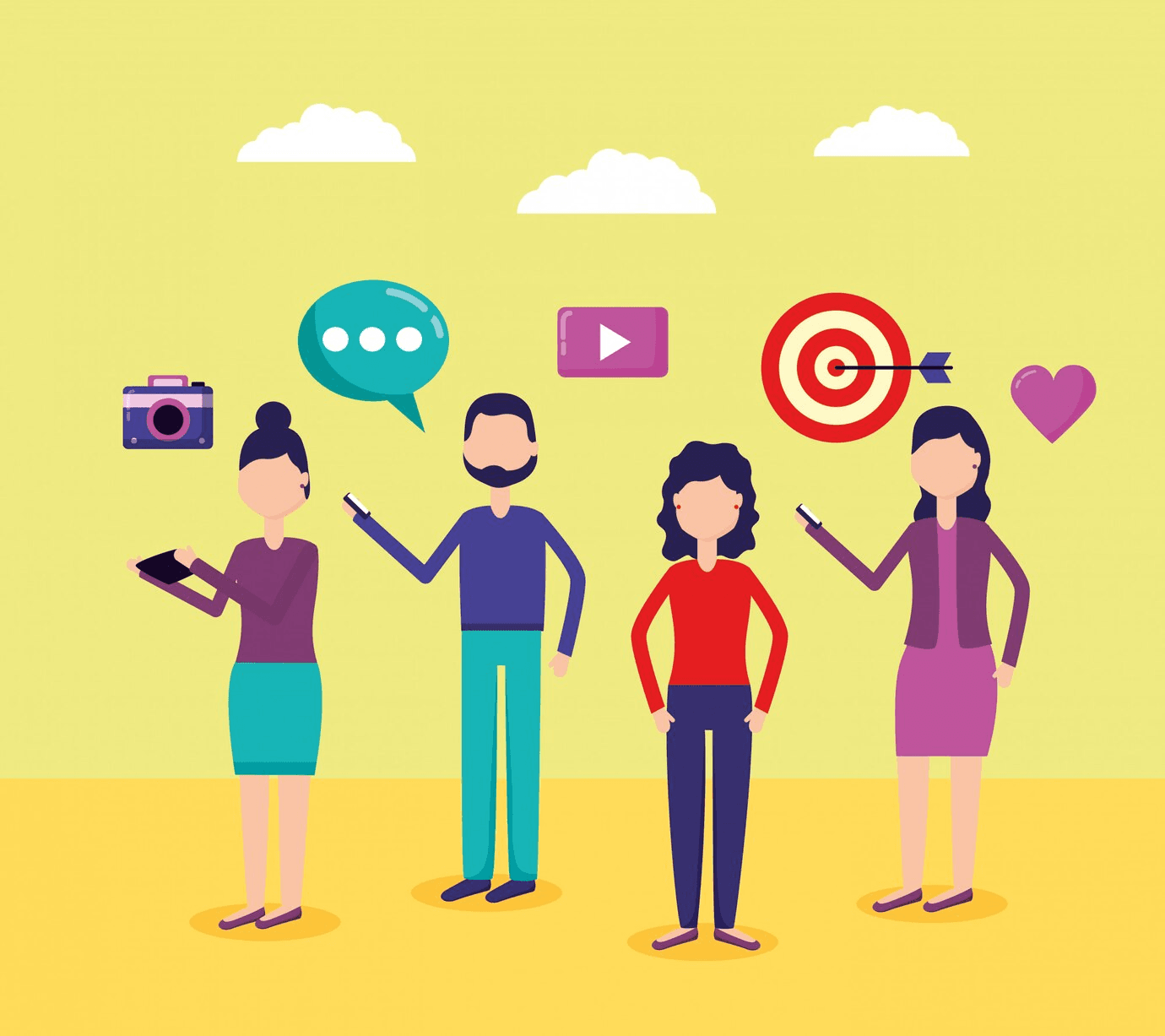Small marketing teams operate in dynamic environments where tasks multiply and priorities shift rapidly. From crafting compelling content to managing intricate campaigns, their responsibilities demand precision and adaptability.
Yet, as responsibilities grow, the cracks in workflow management become more pronounced. Projects stall, team communication weakens, and efficiency takes a hit. The solution to these inefficiencies lies in rethinking how tasks, timelines, and resources are managed cohesively.
To unravel this, understanding the specific pressures these teams face is essential. Examining the interplay between their processes and tools provides a pathway to enhance productivity and unlock their potential.
Understanding the Unique Needs of Marketing Teams
Core Problems and Goals
Marketing teams operate in environments characterized by high stakes and fast-paced decision-making. They juggle multiple priorities, from developing creative assets to tracking ad performance and managing public relations efforts.
Office management software must address the critical need for centralized oversight by providing features like project tracking, deadline enforcement, and resource allocation. These tools help teams execute campaigns with precision and consistency.
Teams often face challenges in balancing creativity with operational efficiency. While they require flexibility to brainstorm and iterate, they also need structure to ensure that projects stay on track. The right software strikes this balance by offering structured workflows that support creativity without imposing rigid constraints.
Distinctive Needs of Marketing Teams
Marketing is inherently collaborative, involving frequent interactions with internal departments and external stakeholders. Unlike teams in other industries, marketers rely heavily on feedback loops, approvals, and revisions.
Office management software must prioritize real-time collaboration features such as shared dashboards, version tracking, and role-based access controls.
Additionally, marketing teams require tools that align with their unique tasks. For example, content marketers need editorial calendars integrated with task assignments, while ad specialists benefit from campaign tracking modules that link directly to performance metrics. Tailored solutions ensure every role within the team operates at maximum efficiency.
Essential Features of Effective Office Management Software
Non-Negotiable Functionalities
Effective office management software consolidates critical tasks like task scheduling, resource management, and communication. It eliminates the need for disparate tools by offering integrated functionalities, ensuring that teams operate from a single source of truth.
Tools with features like Gantt charts, task dependencies, and automated reminders prevent bottlenecks and ensure that every team member is aligned.
Automation is indispensable in eliminating manual redundancies. Scheduling social media posts, tracking task progress, and setting up recurring deadlines are no longer time-consuming chores. Instead, automation enables teams to focus on strategy and execution while ensuring repetitive tasks are handled seamlessly.
Collaboration-Driven Design
The backbone of any marketing team is its ability to collaborate effectively. Office management software amplifies this by creating a unified workspace where ideas flow freely, feedback is instantaneous, and updates are transparent. Shared dashboards provide a clear view of project progress, allowing team members to identify issues and address them proactively.
Approval workflows integrated within the software simplify the iteration process. Content drafts, campaign concepts, and design layouts move smoothly through predefined pipelines, ensuring that feedback is incorporated efficiently and that the final output aligns with expectations.
Prioritizing Usability and Accessibility
Enhancing Adoption Through User Experience
User experience plays a pivotal role in determining how quickly teams embrace new software. Clunky interfaces or overly complex workflows deter adoption and hinder productivity. Tools designed with intuitive navigation, straightforward setups, and accessible tutorials ensure that team members, regardless of technical proficiency, can integrate them into their daily routines without hesitation.
Ease of access also contributes to sustained engagement. Cloud-based platforms with mobile compatibility ensure that team members can stay connected, even during off-site meetings or while traveling. This level of accessibility keeps the workflow uninterrupted and the team aligned.
Addressing Usability Barriers
Marketing teams often lack dedicated IT support, which makes self-sufficient tools a necessity. Software that provides contextual help, quick-start guides, and responsive customer support bridges the knowledge gap, enabling teams to solve problems independently.
Training resources like webinars, interactive demos, and role-specific tutorials ensure that every team member understands how to use the tool effectively. Addressing usability barriers upfront reduces downtime and accelerates the path to operational efficiency.
Customization and Scalability for Growing Teams
Tailored Workflows for Unique Processes
No two marketing teams function identically. Customization options within office management software ensure that workflows align with the specific needs of the team. Custom fields, templates, and task labels allow teams to organize their projects in ways that resonate with their operational style.
Custom workflows enhance efficiency by removing unnecessary steps and focusing on high-priority actions. For instance, a public relations team may benefit from task pipelines tailored to media outreach, while social media marketers prioritize content approval processes.
Adapting to Team Growth
Small teams often evolve into larger, more complex entities. Scalable office management software grows with the team, accommodating additional users, and expanding project scopes, and intricate workflows. This scalability ensures that the initial investment remains valuable, even as the team’s requirements change.
Features like tiered subscriptions, role-based access, and advanced reporting tools make it easy to transition from small-scale operations to more sophisticated processes without disruption. Teams remain agile and prepared to tackle larger challenges.
Enhancing Collaboration Across Stakeholders
Centralized Communication Channels
Collaboration thrives on effective communication, and office management software provides the infrastructure to keep all stakeholders aligned. Centralized communication channels, such as in-app messaging, task-specific comments, and shared updates, ensure that team members stay informed without relying on disjointed emails or scattered conversations. This not only improves response times but also reduces the risk of miscommunication, which is critical for marketing teams working under tight deadlines.
These channels also allow for real-time feedback and updates, fostering a sense of accountability and transparency. For instance, campaign managers can instantly share progress reports with decision-makers, while creative teams can receive immediate input from clients or supervisors. This continuous exchange of information keeps everyone on the same page, ensuring the timely delivery of high-quality results.
Bridging Internal and External Collaboration
Marketing teams often work with a mix of internal and external contributors, from in-house designers to freelance writers and agency partners. Office management software simplifies these collaborations by offering role-based access controls, secure file sharing, and activity logs. These features ensure that external collaborators receive the information they need without compromising internal data integrity.
Moreover, integrated approval workflows streamline the feedback loop between internal teams and external stakeholders. For instance, social media campaigns or PR materials can be reviewed and approved directly within the platform, reducing back-and-forth communication and expediting the overall process. Such tools foster productive partnerships and enhance the efficiency of cross-functional marketing efforts.
Leveraging Performance Metrics and Analytics
Measuring Marketing Success
In a results-driven field like marketing, performance metrics are indispensable. Office management software equips teams with built-in analytics that track project progress, team efficiency, and campaign outcomes. These metrics provide an objective view of how resources are utilized and whether goals are being met, enabling teams to make data-backed decisions.
Granular insights into performance highlight areas for improvement. For example, if a specific type of task consistently exceeds deadlines, teams can identify and address bottlenecks. By aligning metrics with strategic objectives, office management tools ensure that every action taken contributes to achieving measurable results.
Aligning Metrics with Objectives
The ability to customize analytics dashboards ensures that teams focus on the metrics that matter most. Whether it’s tracking ad engagement rates, content production timelines, or outreach effectiveness, marketing teams gain actionable insights tailored to their objectives.
Additionally, these tools facilitate regular performance reviews, enabling teams to compare current results against past performance. This iterative approach fosters a culture of continuous improvement, where data is leveraged not just for reporting but also for refining strategies and enhancing outcomes.
Training Teams for Seamless Adoption
Onboarding Strategies
Effective onboarding ensures that teams integrate office management software into their workflows with minimal disruption. Structured training programs, interactive tutorials, and role-specific guides accelerate adoption, allowing team members to quickly familiarize themselves with the platform’s capabilities.
A phased implementation approach often proves beneficial, starting with basic functionalities before introducing advanced features. This step-by-step method minimizes overwhelm and helps teams build confidence in their ability to navigate the software. Additionally, designating internal champions who understand the tool thoroughly can further support the adoption process.
Avoiding Adoption Pitfalls
Poor adoption often stems from underutilization or overcomplication. Teams benefit from periodic training sessions that reinforce best practices and introduce new features. Clear documentation and ongoing support also mitigate common challenges, ensuring that the software remains an asset rather than a hindrance.
Regular feedback loops between users and administrators help identify pain points and areas for improvement. Addressing these issues promptly ensures that the tool continues to meet the evolving needs of the team while maintaining high engagement levels.
Balancing Budget with ROI
Justifying Investment in Software
Office management software represents a significant investment, but the returns often outweigh the costs when chosen wisely. Teams benefit from reduced project delays, improved collaboration, and enhanced productivity, all of which directly impact revenue generation and client satisfaction.
Calculating ROI involves assessing tangible outcomes such as faster turnaround times and higher-quality deliverables. Teams that leverage these insights can make informed decisions about which features and functionalities warrant a higher price point, ensuring that every dollar spent delivers measurable value.
Identifying High-Value Features
Not all features are created equal. Teams must prioritize tools that directly address their most pressing needs, whether it’s automated workflows, performance analytics, or collaboration tools. Investing in high-value features ensures that the software contributes meaningfully to the team’s success.
Additionally, scalable pricing models and flexible subscriptions make it easier for small teams to manage costs without sacrificing essential functionalities. By focusing on the features that matter most, teams strike the perfect balance between affordability and effectiveness.
Navigating the Overwhelming Choices
Differentiating Tools by Features
The sheer volume of office management software options can be overwhelming. Teams streamline their selection process by focusing on tools that align with their specific workflows and operational goals. Comparing features such as task management, collaboration options, and integration capabilities helps narrow the field.
Hands-on trials and demos provide invaluable insights into how well a tool meets a team’s needs. Rather than relying solely on marketing claims, teams evaluate software in real-world scenarios to determine its effectiveness and compatibility with their workflows.
Simplifying the Selection Process
Clear criteria, such as ease of use, customer support quality, and cost-effectiveness, guide teams toward the best choice. Seeking input from team members who will use the software daily ensures that the final decision addresses their preferences and requirements.
Peer recommendations and user reviews also offer insights into a tool’s strengths and limitations. Teams benefit from understanding how similar organizations have successfully integrated the software into their operations, ensuring a well-informed choice.
Learning from Success Stories
Examples of Effective Integration
Success stories highlight how office management software transforms marketing operations. Teams that adopt these tools often report improved task visibility, streamlined collaboration, and faster project completion rates. Identifying the strategies these teams use helps others replicate their success.
Common traits among successful adopters include a commitment to training, a focus on continuous improvement, and regular feedback loops. By embracing these practices, teams ensure that the software not only meets but exceeds their expectations.
Ensuring Longevity Through Feedback
Office management tools must evolve to remain relevant. Teams that provide consistent feedback to software providers play an active role in shaping updates and new features. This collaborative approach ensures that the tool continues to address user needs effectively.
Frequent updates, paired with user-driven enhancements, maintain the software’s value over time. Teams benefit from a dynamic tool that adapts to their evolving requirements, ensuring long-term success and satisfaction.
Conclusion
Office management software transforms how small marketing teams achieve efficiency, precision, and seamless collaboration. These tools address operational inefficiencies, offer tailored functionalities, and foster synergy among team members. By evaluating software options carefully, teams can identify solutions that align with their specific goals and deliver consistent results.
Pinrom, at just $1/user, offers unmatched affordability and functionality for teams looking to optimize their workflows