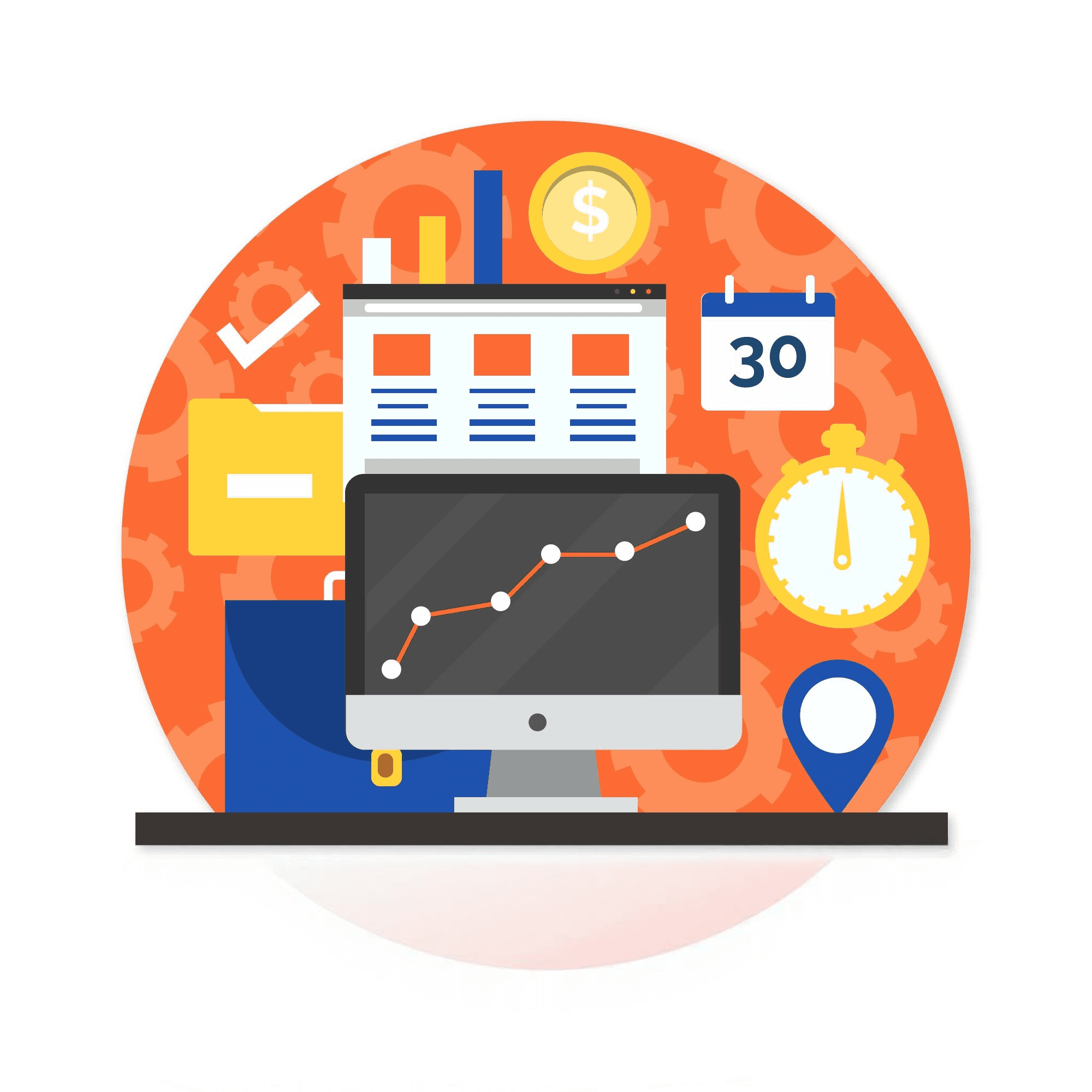Freelancers find themselves juggling several projects at once, each with its own set of deadlines, budgets, and client demands. Managing all these moving parts can quickly overwhelm even the most seasoned professional.
With no project manager to coordinate tasks or monitor progress, freelancers must rely on their methods to stay on track. As they attempt to balance multiple responsibilities, the risk of losing control over important details increases.
But what if there was a way to gain more oversight without adding more complexity? How do the most productive freelancers maintain control and continue delivering high-quality work despite the constant pressure of tight deadlines and varying project scopes?
Defining Key Elements for Freelancers
Freelancers need office management software that is simple yet powerful enough to handle various aspects of project management. The key to effective project management lies in a tool that integrates task tracking, time management, and client communications into a single platform.
These tools must focus on providing freelancers with clear task prioritization, time tracking, and deadline management. A disorganized workflow can lead to missed deadlines, poor time allocation, and ultimately dissatisfied clients.
A well-designed office management system mitigates these risks by centralizing all these functions, making it easier for freelancers to manage their projects and time effectively.
Office management software for freelancers is designed to eliminate the complexity and redundancy often associated with using multiple tools. By offering all necessary functionalities in one platform, freelancers don’t have to juggle between different apps.
Whether it’s managing deadlines, coordinating with clients, or tracking billable hours, these software solutions provide freelancers with an integrated environment that allows them to manage everything from one central location.
This level of organization is essential for freelancers who often face the challenge of working without a structured office environment or team.
Managing Multiple Projects Efficiently
Freelancers typically handle several projects at once, each with different deadlines, client requirements, and workflows. Office management software addresses this challenge by providing a system that allows for easy project segmentation and management.
These tools allow freelancers to break down large projects into smaller, manageable tasks, each with its deadline and dependencies. This ensures that freelancers can track multiple projects simultaneously without confusion, reducing the risk of overlooking important tasks.
The ability to prioritize tasks based on urgency and complexity is crucial for freelancers. Office management software allows freelancers to visualize their entire workload and prioritize tasks accordingly.
For example, urgent tasks for one client can be flagged, while less critical tasks are scheduled accordingly. By providing clear timelines and task dependencies, freelancers can ensure that nothing falls through the cracks.
In doing so, they maintain better control over their projects, reducing stress and improving their ability to meet deadlines consistently.
Task Prioritization and Deadlines
Time is one of a freelancer’s most valuable resources, and task prioritization ensures that time is allocated efficiently. Office management software enables freelancers to manage their to-do lists and task deadlines with precision.
By assigning deadlines and priority levels to tasks, freelancers can easily see which items need immediate attention and which can be addressed later. These tools also provide reminders and progress updates, ensuring that freelancers stay on track and meet client expectations.
The ability to set and adjust priorities on the go allows freelancers to remain flexible and responsive to changes in project scope or client demands. Managing multiple deadlines simultaneously quickly becomes chaotic without proper tools.
Office management software offers a structured approach by laying out a project timeline, breaking it down into individual tasks, and assigning realistic deadlines. This detailed approach ensures that freelancers never miss critical deadlines.
Moreover, these tools often offer visualization features, such as Gantt charts or Kanban boards, which help freelancers track the overall project progress while managing smaller tasks effectively.
This level of transparency and organization allows freelancers to focus on high-priority tasks without being bogged down by the complexity of managing multiple projects.
Breaking Down Large Tasks
Large projects overwhelms freelancers, especially when they consist of multiple deliverables. Office management software helps freelancers break down these large projects into smaller, manageable tasks.
Each task can then be assigned a deadline, allowing freelancers to focus on one step at a time. This method not only makes complex projects less daunting but also improves workflow by ensuring every small detail is accounted for and completed on schedule.
Moreover, breaking tasks down helps freelancers maintain clarity and control over their work. When tasks are divided into smaller parts, the freelancer can prioritize effectively, address challenges as they arise, and allocate time appropriately.
Office management software’s task breakdown features help freelancers prevent procrastination and enhance focus by providing a clear roadmap of project milestones. This process also makes it easier to communicate progress with clients, ensuring they remain informed and satisfied with the pace of work.
Balancing Work and Life
Freelancers often struggle to maintain a balance between work and personal life, particularly when managing multiple projects. Office management software helps maintain this balance by providing tools to track work hours, set boundaries, and schedule personal time.
With features such as time tracking and task scheduling, freelancers can define their work hours and stick to them. This prevents overworking, which is a common issue in freelancing, and ensures that freelancers have time to relax and recharge.
By setting clear working hours, freelancers can avoid the temptation to overextend themselves and reduce the risk of burnout. Office management software allows freelancers to schedule their day, with time blocked off for breaks, meetings, and personal activities.
Time tracking features help monitor how long is spent on each project, providing insight into potential inefficiencies and areas for improvement. When used effectively, these tools not only optimize work time but also encourage healthy work-life boundaries.
Time Tracking: The Foundation of Productivity
Time tracking is essential for freelancers who need to accurately bill clients and track how much time is spent on each project. Office management software streamlines this process by providing an automated time tracking feature that records hours worked on specific tasks.
This eliminates the need for manual time logging, ensuring that every minute is accounted for and accurately billed to clients. Time tracking also helps freelancers avoid underpricing their services, as they gain better insight into how much time each task requires.
Accurate time tracking helps freelancers improve productivity by identifying time-wasting activities. With reports that detail time spent on various tasks and projects, freelancers can identify inefficiencies and take corrective action.
This data-driven approach allows freelancers to optimize their work processes, making adjustments to avoid unnecessary delays and distractions. By improving time allocation, freelancers not only increase their earnings but also refine their workflows for greater efficiency in future projects.
Integration of Time Tracking with Project Management
When integrated with project management features, time tracking provides a comprehensive view of project progress. Freelancers can see how much time has been spent on each task and how it aligns with their overall project timeline.
This integration ensures that freelancers can track time alongside task completion, making it easier to identify potential bottlenecks or areas where they may need to speed up their work. It also helps freelancers stay within budget by accurately tracking time against the project cost.
Time tracking integrated with project management software allows for a seamless workflow, where freelancers can focus on completing tasks without constantly switching between different systems.
This holistic approach increases accuracy in both time tracking and task management. With a single platform for managing tasks, time, and progress, freelancers can maintain a clear overview of their work and ensure that they stay on target to meet deadlines.
Managing Client Expectations
Client satisfaction is the cornerstone of a successful freelance career. Office management software provides a streamlined way to manage client expectations by offering transparency and communication.
Freelancers can share timelines, project status, and deliverables directly with clients, ensuring that both parties are aligned. By offering regular updates and providing clients with access to project progress, freelancers can prevent misunderstandings and avoid last-minute rushes to meet expectations.
The ability to communicate effectively with clients through office management software fosters trust and reliability. Freelancers can send timely reminders about upcoming deadlines, share work progress, and ask for feedback.
This level of transparency prevents delays and ensures that clients are always in the loop. By setting clear expectations from the start and maintaining open communication, freelancers can mitigate the risk of dissatisfied clients, ensuring long-term professional relationships.
Budget and Expense Tracking
Managing budgets is an essential skill for freelancers, especially when working on multiple projects with varying financial constraints. Office management software provides built-in tools for budget tracking, allowing freelancers to keep an eye on project costs and expenses.
These tools ensure that freelancers can monitor every aspect of their finances, from project-specific costs to overall earnings. By keeping budgets organized, freelancers can prevent cost overruns and make more informed decisions about project pricing and resource allocation.
Expense tracking features in office management software help freelancers ensure that all costs are accounted for, from software subscriptions to materials used in projects. Freelancers can track expenses in real-time, categorize them, and even generate financial reports to monitor profitability.
By using these features, freelancers can maintain financial clarity, ensure they are billing clients accurately, and avoid financial mismanagement. This functionality enhances the freelancer’s ability to run a sustainable and profitable business.
Handling Scope Changes and Client Demands
Scope changes and client demands are an inevitable part of freelancing. Office management software provides a flexible framework to handle such changes without disrupting the entire workflow.
When clients request modifications or new deliverables, freelancers can adjust project timelines, tasks, and resources accordingly. These tools allow for quick adjustments, ensuring that freelancers can accommodate client demands without missing deadlines or compromising quality.
When a project’s scope changes, freelancers can reallocate resources and time to meet new requirements. Office management software allows freelancers to maintain control over their project’s direction, even when last-minute changes occur.
By offering real-time tracking and task adjustments, freelancers can adapt quickly, keeping clients satisfied and minimizing disruptions to their workflow.
Tracking Quality and Client Satisfaction
Client satisfaction goes beyond meeting deadlines; it also involves delivering high-quality work. Office management software helps freelancers track the quality of their work by organizing feedback and client revisions in one place.
By keeping all communications and revisions centralized, freelancers can ensure that every change is accounted for and that the final deliverable meets client expectations. This not only improves client satisfaction but also helps freelancers refine their processes for future projects.
Tracking quality involves more than just ensuring deliverables are met. Office management software allows freelancers to monitor milestones, review feedback, and maintain a clear line of communication with clients. This ensures that any concerns are addressed promptly, preventing any dissatisfaction from escalating. With the ability to review
Managing Collaboration with Clients and Teams
Freelancers often collaborate with clients or other independent professionals, especially on larger or more complex projects. Managing collaboration effectively is crucial to ensuring that everyone involved is aligned with project goals, deadlines, and expectations.
Office management software streamlines this process by providing a centralized platform where all team members and clients can share updates, ask questions, and make revisions in real-time. This fosters an environment of transparency and accountability, which is critical when working with multiple stakeholders.
Collaboration becomes more efficient when everyone has access to the same information. Office management software offers features such as shared task lists, project boards, and communication channels where both freelancers and clients can track progress, provide feedback, and resolve any issues promptly.
By eliminating the need for endless email chains or scattered communications, freelancers can reduce the chances of miscommunication and ensure that the project runs smoothly. This seamless interaction improves not only the quality of the work but also the freelancer’s ability to meet client expectations consistently.
Overcoming Challenges with Project Management Tools
While office management software offers numerous benefits, freelancers may face challenges when implementing these tools into their workflows. A common issue is the complexity of certain features that may overwhelm freelancers, especially those who are not tech-savvy.
Additionally, some tools may have a steep learning curve or require significant customization, which can lead to wasted time and frustration. Freelancers need to choose project management software that is tailored to their specific needs, with features that simplify, rather than complicate, their daily tasks.
The right office management software will help freelancers overcome these challenges by offering an intuitive interface, easy-to-use features, and robust customer support. Many modern tools offer customization options that allow freelancers to personalize their dashboards, task lists, and project layouts.
This ensures that the software fits their specific workflow, enabling them to hit the ground running. Moreover, the integration of these tools with other platforms (such as time tracking, invoicing, and file-sharing systems) makes the process even more seamless, minimizing disruptions and allowing freelancers to focus on their core work.
Effective Communication and Documentation
Clear communication is a fundamental pillar of successful freelancing. Without effective communication, projects can quickly become disorganized, leading to missed deadlines, poor-quality work, and client dissatisfaction.
Office management software consolidates all project communications into a single platform, making it easier for freelancers to track conversations, feedback, and revisions. This centralized communication streamlines the process, ensuring that both freelancers and clients are always on the same page.
Moreover, office management software simplifies documentation by offering a structured space to store project files, contracts, proposals, and client feedback. With all documentation stored in one location, freelancers no longer have to dig through emails or scattered file systems to find crucial information.
This organized approach reduces the risk of lost or outdated information, while also allowing freelancers to stay on top of project requirements. Effective documentation is not only vital for current projects but also for building a solid portfolio that can attract future clients.
Tracking Individual and Team Contributions
Even though freelancers often work independently, they may still collaborate with other freelancers or contractors. In these cases, tracking contributions and ensuring accountability becomes essential.
Office management software enables freelancers to assign tasks to individual collaborators, track their progress, and measure their output against set deadlines. This ensures that all parties are contributing to the project as expected, preventing delays caused by untracked or incomplete tasks.
For freelancers working solo, these tools provide a way to track personal productivity. With features such as time tracking, milestone markers, and task completion rates, freelancers can assess their performance and make adjustments where necessary.
This data-driven approach helps freelancers identify areas where they may be spending excessive time and optimize their workflows for greater efficiency. In team environments, these tools enable clear delineation of responsibilities, ensuring that tasks are evenly distributed and completed on time.
Insights and Reporting
Office management software provides freelancers with valuable insights into their work processes, project performance, and overall productivity.
These insights are typically delivered through detailed reports and analytics, allowing freelancers to track key performance indicators (KPIs) such as time spent on each task, project completion rates, and client satisfaction levels.
Freelancers can use these reports to identify inefficiencies, track their financial performance, and refine their approach to project management. Reports generated by office management software are also essential for freelancers who need to analyze past projects for lessons learned or showcase their work to potential clients.
For instance, by generating a report on how much time was spent on specific project stages, freelancers can estimate future project timelines more accurately. These reports also help freelancers understand their working habits, identify areas for improvement, and implement strategies to increase efficiency and profitability in future projects.
Integrating with Other Software
Freelancers typically rely on a variety of software tools to complete their work—design programs, invoicing platforms, accounting software, and more. Office management software’s ability to integrate with other tools plays a crucial role in streamlining the entire workflow.
Integration allows freelancers to sync their project management software with time tracking, invoicing, and file-sharing platforms, creating a seamless experience that minimizes manual data entry and reduces the risk of errors.
For example, integrating a time-tracking tool with the project management system ensures that hours worked on each task are automatically logged, making invoicing and reporting easier. Similarly, integrating file-sharing platforms ensures that all project files are accessible in the same location, eliminating the need to toggle between multiple platforms.
These integrations improve workflow efficiency, reduce friction in day-to-day tasks, and free up more time for freelancers to focus on their core responsibilities.
Maintaining Consistency in Workflow
Maintaining a consistent workflow is crucial for freelancers, especially when managing different types of projects with varying client requirements. Office management software helps establish a standardized approach to handling tasks, ensuring that all projects are executed with the same level of care and attention to detail.
By using the same system to manage all projects—whether they are design, content writing, or SEO—freelancers can avoid confusion and maintain a consistent process. The software allows freelancers to create templates for recurring tasks, set reminders for ongoing projects, and establish automated workflows that reduce manual effort.
This consistency reduces the chances of errors, missed deadlines, and overlooked details, ultimately improving the overall quality of work. With a unified system in place, freelancers can move fluidly between different projects, ensuring that each one receives the same level of attention and care.
Conclusion
Office management software is an indispensable tool for freelancers looking to optimize their time management, improve productivity, and ensure the smooth execution of projects. It provides a centralized platform for task tracking, time management, communication, and collaboration.
These features help freelancers maintain control over their projects while simplifying day-to-day operations. With the ability to track time, break down complex tasks, manage client expectations, and ensure financial accountability, office management software transforms how freelancers work.
By streamlining processes, freelancers can meet and exceed client expectations, delivering high-quality work on time and growing their businesses efficiently.
For an affordable solution that combines all of these features, Pinrom offers its powerful office management software for just $1 per user.