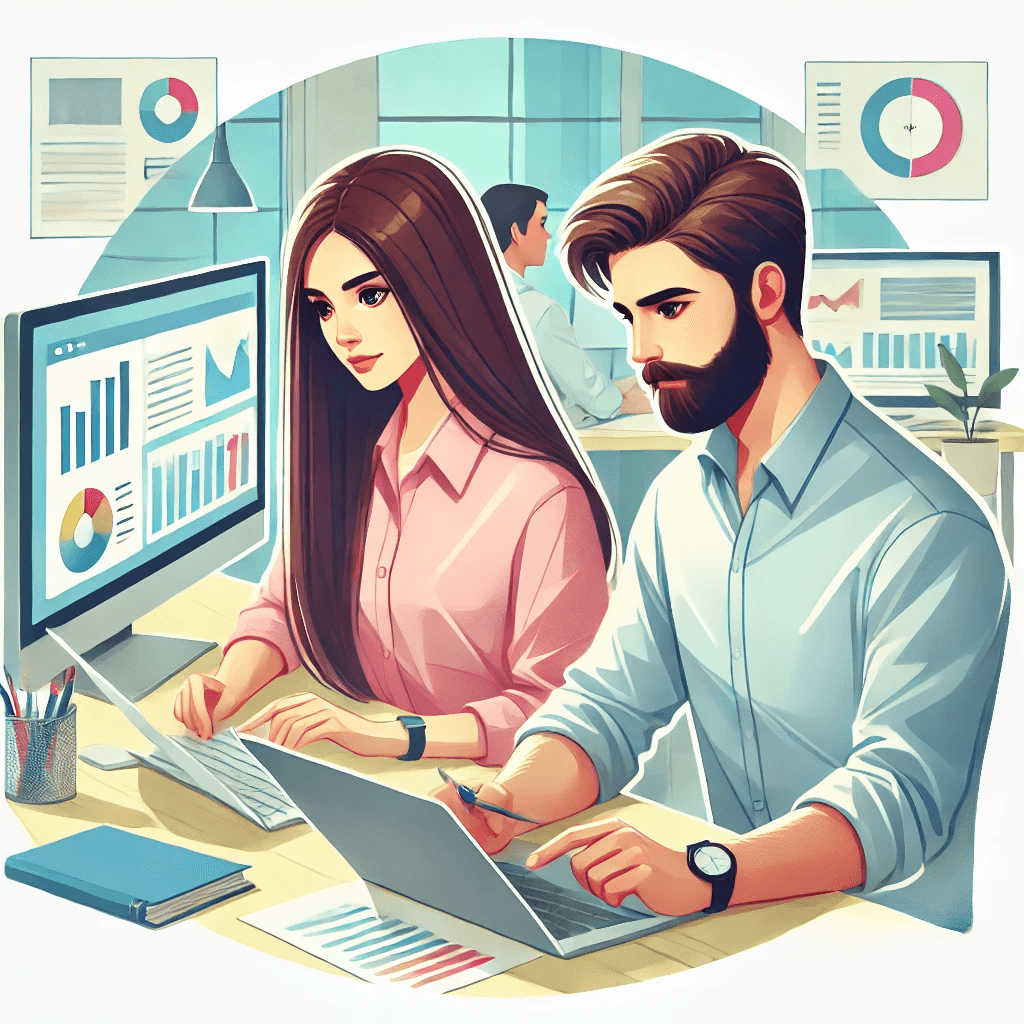Managing a team of freelancers requires more than just assigning tasks—it demands a methodical, strategic framework that ensures smooth communication, efficient collaboration, and timely project completion. Without a dedicated project manager, coordinating projects becomes even more complicated.
Implementing a project management system is essential for a streamlined process, but there are more than a few hurdles on the path to successful adoption. With countless options and configurations, it’s easy to make decisions that ultimately hinder progress rather than enhance it.
How do you ensure that the system you choose will support your team’s unique structure and needs, rather than disrupt them? The choices made during implementation can dictate the success or failure of your entire project management framework.
But what factors truly make the difference? The answer lies not in the tool itself, but in how it’s integrated into your team’s dynamic.
The stakes are high—get it right, and you’ll see a remarkable transformation in your project’s workflow. But what exactly does “getting it right” look like, and what pitfalls should you avoid along the way?
Misalignment of Expectations with Project Management Tools
The first and most significant mistake businesses make when implementing project management software is not aligning their tool choices with their actual needs. Many companies purchase a tool based on its features or popularity without considering how well it will integrate into the specific dynamics of managing freelance teams.
The goal of project management software is to improve collaboration and efficiency, not create additional friction. A tool must align with the flexible nature of freelance work—accommodating remote workflows, varying time zones, and multiple project scopes. A tool that requires rigid, in-house processes is a poor choice for freelancers who thrive on flexibility.
Selecting the right tool begins with understanding the unique needs of the team. Freelancers may have different expectations when it comes to task management, time tracking, and communication. An ineffective tool will create confusion among freelancers about deadlines, priorities, and responsibilities.
If the project management tool doesn’t provide clarity or fails to enable smooth collaboration, it defeats its purpose. Companies must select a platform that not only suits the project type but also enhances freelancers’ productivity by providing clear workflows and easy-to-use interfaces.
Inadequate Training and Onboarding
Introducing a new project management tool without proper training can create chaos. Freelancers, especially those who may be working on multiple projects at once, can’t afford the learning curve of a poorly onboarded tool. Without proper training, they might miss crucial updates, misinterpret task priorities, or even ignore important communication.
It is critical to integrate comprehensive training that covers all aspects of the tool—from task creation and file sharing to time tracking and status updates. Proper training ensures that freelancers not only understand how to use the tool but also how to maximize its features to improve workflow efficiency.
Moreover, the onboarding process should extend beyond simply explaining how the tool works. Effective onboarding includes detailed walkthroughs on the company’s project workflows and how to align the software with these processes.
When freelancers understand not only the ‘how’ but also the ‘why,’ they are more likely to engage fully with the system. The ultimate goal is to make project management a seamless extension of the freelance team’s daily workflow, not an additional burden.
Neglecting Integration with Existing Tools
Many businesses overlook the importance of integrating their project management software with other tools already in use. Freelancers rely on a suite of tools—email, instant messaging, file storage, and communication apps—to manage their work. Without proper integration, project management becomes disjointed, leading to inefficiency and confusion.
When project management tools do not integrate with existing systems like Google Drive, Slack, or time-tracking apps, teams waste time switching between different platforms to access crucial data. This not only adds unnecessary complexity but also makes it harder for freelancers to keep track of their tasks and deadlines in one centralized space.
The right integration allows for seamless data flow between platforms, ensuring that freelancers have all the information they need at their fingertips. Project management tools must work harmoniously with other software to keep workflows smooth and avoid duplication.
Integrations also save valuable time by automating repetitive tasks like reminders, status updates, or report generation. Proper integration provides a unified experience for freelancers, where they can manage everything from project milestones to client feedback within a single platform.
Failing to Customize the Project Management System
Many project management tools offer out-of-the-box solutions that may not necessarily fit the specific needs of freelancers. One size does not fit all. Freelancers work in varied industries, and their project workflows often differ greatly from those of in-house teams.
Customization is key. A project management system must be adaptable enough to fit the unique needs of each project and freelancer. Customizable dashboards, task categories, and reporting formats allow freelancers to tailor the software to their specific tasks, making it easier to track progress, communicate effectively, and manage deadlines.
The lack of customization often leads to inefficiency. Freelancers may not be able to view their tasks in a way that works best for them.
Customization ensures that freelancers can filter tasks by priority, due date, or project type, reducing confusion and promoting better time management. It also allows project managers to track progress more effectively, ensuring that all aspects of a project are aligned with client expectations.
Overlooking Communication Features and Collaboration Tools
In freelance environments, where teams work remotely, communication is crucial. When project management tools fail to provide robust communication features, miscommunication becomes inevitable.
Without integrated chat functions, comment threads, or direct messaging capabilities, team members may resort to external platforms like email or messaging apps, leading to fragmented communication.
This results in missed messages, unclear instructions, and a lack of real-time feedback. Effective project management software should include built-in communication tools that allow team members to discuss tasks, share feedback, and stay updated on project changes without leaving the platform.
Moreover, collaboration isn’t just about communicating—it’s about working together to move the project forward. Features like shared task boards, document collaboration, and real-time editing ensure that freelancers can contribute seamlessly, regardless of their location.
These collaboration tools break down the barriers between freelancers and help foster a more cohesive team environment. By facilitating real-time interaction and providing clear visibility into task progress, communication tools ensure that no freelancer is left out of the loop and that the project moves forward without delays.
Failing to Track Progress and Manage Deadlines Effectively
Tracking progress and managing deadlines is a critical part of any project, but it’s especially important when managing a diverse group of freelancers. Freelancers often have multiple clients and projects, which means they might not prioritize one over the other unless proper deadlines are set and tracked.
Without adequate tracking, there’s a high risk of missed deadlines and unfinished tasks, leading to a poor project outcome. Effective project management systems provide clear task lists, deadlines, and milestone tracking, helping both project managers and freelancers stay focused and organized.
For project managers, tracking progress means having a clear view of how tasks are progressing. This helps identify any delays or bottlenecks early in the process. For freelancers, it ensures that their work is aligned with the overall project timeline and scope.
Project management tools should provide real-time updates on task completion, helping everyone involved in the project stay aligned. Automated reminders and deadline-tracking features reduce the chances of delays by prompting freelancers to complete tasks on time.
Not Managing Project Scope and Deliverables Effectively
When managing freelance teams, scope creep is one of the most dangerous pitfalls. Without a clearly defined scope, freelancers might find themselves working on tasks beyond the initial agreement, leading to unanticipated costs and project delays.
Project management tools provide the necessary structure to define project scopes, track deliverables, and prevent scope creep. Clear task lists and defined milestones ensure that everyone is aware of what’s included in the project, helping to avoid misunderstandings about deliverables.
A well-structured project management system also allows for better adaptability when scope changes occur. Freelancers can update their tasks, timelines, and deliverables based on client feedback, and project managers can track these changes in real-time.
This transparency helps prevent scope creep by ensuring that both the freelancer and client agree on any adjustments before they affect the timeline or budget. Effective scope management through project management tools ensures that projects stay within the defined parameters and that any deviations are documented and agreed upon in advance.
Streamlining Time Tracking, Invoices, and Payments
Managing payments for freelancers can be a complex task, especially when dealing with multiple contractors working on different aspects of the project. Many businesses struggle with inaccurate invoicing, late payments, and disputes over hours worked.
Project management software with integrated time tracking and invoicing capabilities simplifies this process by allowing freelancers to log their hours directly within the system. This ensures that both the freelancer and the business have accurate records of time worked, making invoicing straightforward and transparent.
Moreover, automated reminders and billing systems help ensure that payments are processed on time, reducing administrative overhead. With project management tools, freelancers can easily submit invoices, and businesses can track payments in real-time.
This helps avoid delays or errors in payments, fostering a positive relationship between freelancers and clients. Streamlining the payment process not only ensures timely compensation but also helps maintain trust and professionalism in the working relationship.
Conclusion
Successfully implementing project management software is essential for managing freelance teams effectively.
By avoiding common pitfalls such as misalignment with team needs, insufficient training, and poor integration with existing tools, businesses can unlock the full potential of these systems to enhance efficiency, streamline communication, and ensure deadlines are met.
The key to success lies in selecting the right tool, customizing it for specific project needs, and leveraging its features to monitor progress, manage scope, and facilitate timely payments. Project management systems are not just tools—they are pivotal in driving project success and fostering team collaboration.
For an extremely affordable option, Pinrom offers a robust project management system at just $1/user, helping freelancers and solopreneurs stay organized and efficient.