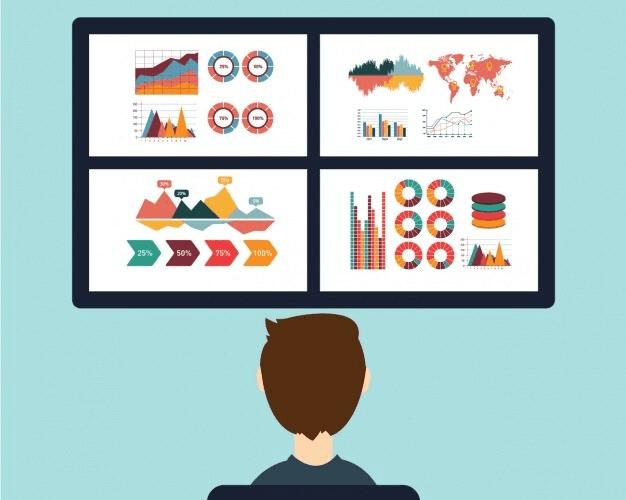Freelancers and small teams often face the difficulty of managing multiple tasks and projects simultaneously, without the benefit of a dedicated project manager to oversee operations. This leads to scattered workflows, missed deadlines, and miscommunication.
A project management dashboard addresses these issues by providing a central hub for tracking tasks, deadlines, resources, and team communications. It ensures all project details are accessible in one place, allowing teams to stay organized, focused, and productive, regardless of project complexity or scale.
Overcoming the Limitations of Traditional Project Management
Without a project manager, freelancers and small teams often struggle to stay on top of every aspect of a project. The absence of centralized oversight leads to chaos—tasks are missed, resources are misallocated, and deadlines slip by unnoticed.
A project management dashboard eliminates this disorder. It acts as the nerve center of the project, consolidating all relevant data into one accessible, visual interface. This clarity ensures that everyone involved knows exactly what to do when to do it, and how to execute it efficiently.
The real value of a project management dashboard is not just in tracking tasks but in providing instant visibility into project health. Teams can monitor ongoing work, anticipate potential delays, and make proactive adjustments. In an environment where no one person is overseeing the entire project, this shared visibility becomes crucial for ensuring smooth project execution.
Striking the Right Balance Between Simplicity and Complexity
A project management dashboard must walk a fine line between simplicity and depth. Freelancers and small teams often lack the bandwidth to manage complex tools or spend significant time learning intricate systems. Simplicity in design is critical. The dashboard should offer an intuitive interface that allows team members to jump right in and start using it without excessive training.
However, simplicity does not mean sacrificing functionality. The dashboard needs to house the features that drive efficiency, such as task tracking, resource management, and project progress visualization. It should streamline these processes in a way that is straightforward yet powerful enough to handle the demands of diverse projects.
At its core, a project management dashboard must serve as an efficient project conductor—unifying different aspects of the project without overwhelming users with unnecessary complexity. It should offer enough depth to support detailed project tracking while ensuring that even new users feel comfortable navigating it from day one.
Metrics and Data Visualizations: The Heart of Project Monitoring
The effectiveness of a project management dashboard hinges on its ability to display the right data in a clear, actionable format. Freelancers and small teams must see not just the tasks, but the context behind them—how far along each task is, who is responsible for it, and what resources are being allocated. Without the right visual cues, this data becomes meaningless.
A well-designed dashboard presents a snapshot of essential metrics such as task progress, deadlines, and team workloads. This allows team members to quickly assess the project’s status and make informed decisions.
Timely updates on task completion, upcoming deadlines, and project milestones are crucial for maintaining forward momentum. Visual elements like progress bars, color-coded tasks, and Gantt charts turn raw data into intuitive insights.
Visualizing Task Dependencies and Milestones
Project timelines can be difficult to manage, especially when tasks depend on one another. A project management dashboard addresses this by visually representing task dependencies and milestones. This allows teams to see how a delay in one task could impact others, helping to prevent cascading delays that can derail entire projects.
Data visualizations not only improve task management but also enhance team communication. When team members can see the project timeline at a glance, they understand their role in the larger picture. This awareness boosts efficiency and reduces the likelihood of miscommunication or missed steps.
Prioritizing and Customizing Information
For small teams, the ability to customize what information is displayed on a project management dashboard is essential. Teams operate with limited resources, and the last thing they need is an overwhelming dashboard filled with irrelevant data.
The dashboard should prioritize what matters most: deadlines, task status, client communications, and resource usage. Customization allows the dashboard to adapt to different team functions.
Marketers, for instance, might prioritize client communication updates and campaign milestones, while designers might focus more on creative approvals and deliverable deadlines.
By giving users control over what they see, the dashboard empowers team members to focus on what is relevant to their specific role.
Reducing Information Overload
Managing a project without a project manager requires clarity. Information overload leads to confusion and poor decision-making. A clean, streamlined dashboard eliminates unnecessary distractions and ensures that teams remain focused on what truly matters.
The design must highlight critical tasks, deliverables, and timelines while offering easy access to more granular data when needed.
Resource Management: Maintaining Balance and Efficiency
Without a project manager, freelancers and small teams often struggle with resource allocation. A project management dashboard addresses this challenge by providing real-time data on resource availability and allocation. It allows teams to track who is working on what, ensuring that tasks are evenly distributed and no one is overwhelmed.
Resource management becomes more straightforward with clear visualizations of team member workloads and project requirements. The dashboard should display who is working on what tasks and whether they can take on additional work. This prevents bottlenecks and ensures that each team member is fully utilized without being overburdened.
Optimizing Time and Resource Allocation
By offering a clear view of resources, project management dashboards help teams avoid overloading individuals. For teams juggling multiple projects, a dashboard ensures that resources are allocated efficiently, deadlines are met, and no one gets left behind. It simplifies the decision-making process by showing exactly where to allocate resources for maximum impact.
Integrations for a Seamless Workflow
To maximize its effectiveness, a project management dashboard must integrate seamlessly with other tools that freelancers and small teams rely on daily. Whether it’s time tracking, communication tools, or file storage, integration ensures that all aspects of the project are connected. This unified approach eliminates the need for switching between different platforms and tools.
Critical integrations include tools like Slack for team communication, Google Drive for file sharing, and time-tracking software for monitoring billable hours. By combining these tools within a single platform, the project management dashboard provides a comprehensive view of all project activities, making collaboration smoother and more efficient.
Streamlining Communication and Collaboration
In small teams, communication is often fragmented, leading to missed messages and unclear instructions. A well-integrated project management dashboard eliminates these silos by centralizing communication within the dashboard. It ensures that all updates, comments, and feedback are stored in one place, making collaboration faster and more effective.
Adapting to Changing Project Needs
As projects evolve, so must the tools used to manage them. A project management dashboard must be adaptable to meet the changing needs of a project. Whether the scope of the project expands, new team members join, or new tasks are added, the dashboard must be flexible enough to incorporate these changes without losing its clarity or functionality.
Scalability is essential for ensuring that the dashboard remains useful as projects grow. The dashboard should allow teams to easily add tasks, adjust timelines, and allocate resources as needed, ensuring that the tool evolves alongside the project itself.
Proactive Alerts and Notifications
Deadlines, task statuses, and project changes need constant monitoring. Without a project manager to oversee every detail, proactive alerts and notifications ensure that important updates are not missed. A project management dashboard provides these alerts, notifying team members about upcoming deadlines, task dependencies, and overdue items.
These notifications help maintain momentum and keep the project on track. Team members are immediately aware of what needs attention, preventing delays and ensuring that everyone remains aligned.
Measuring the Effectiveness of a Project Management Dashboard
For teams working without a formal project manager, it’s essential to measure the effectiveness of the project management dashboard itself. The dashboard should offer analytics and usage metrics that provide insights into how well the team is utilizing the tool and how much progress is being made toward project goals.
By tracking key performance indicators such as task completion rates, project milestones, and time-to-completion, teams can assess how effectively they are managing their projects. This data can be used to refine workflows, improve resource allocation, and make the dashboard more responsive to team needs.
Conclusion
A project management dashboard is the backbone of efficient execution for freelancers and small teams. It provides visibility, streamlines processes, and ensures accountability without the need for a dedicated project manager.
With task-tracking features, dependency visualizations, and customization options, it transforms chaotic workflows into organized systems. Teams gain control, reduce errors, and deliver projects more efficiently.
Pinrom, available for just $1 per user, offers an affordable and powerful solution to optimize project management for your team.