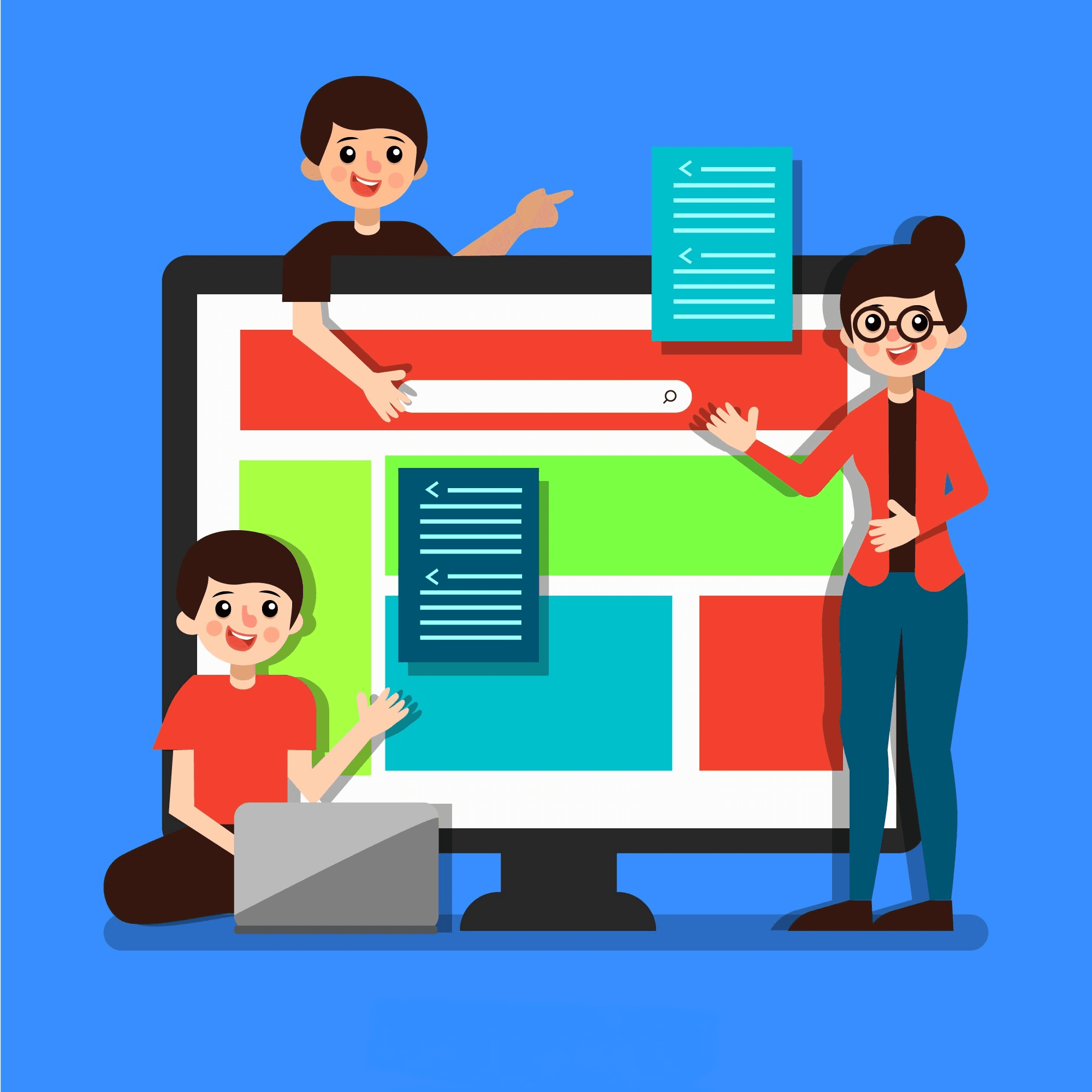Maximizing the potential of office management software is essential for teams aiming to elevate productivity and streamline collaboration. While off-the-shelf solutions offer convenience, they often fail to address the nuanced needs of diverse teams, leaving gaps in efficiency and alignment.
The ability to tailor workflows and tools has become a defining factor for operational success. Yet, achieving this requires a deep dive into current systems, an understanding of team dynamics, and a vision for sustained improvement.
The question remains: how can you turn generic software into a powerhouse tailored to your team’s unique rhythm?
Understanding the Foundations of Workflow Customization
Identifying Workflow Inefficiencies
The first step in customization involves analyzing your current workflow. This requires more than identifying basic pain points. Teams must evaluate every operational layer, from task delegation and deadlines to approval processes and bottlenecks. Mapping these inefficiencies highlights gaps where customization is essential.
Customization must target outcomes—faster execution, better collaboration, and reduced redundancies. For instance, replacing manual follow-ups with automated notifications not only saves time but also eliminates human error. This ensures that every team member operates within a seamless and predictable framework.
Balancing Usability with Functionality
Over-customization leads to bloated software that hampers usability. Teams must focus on achieving efficiency without adding unnecessary complexity. Each added feature must directly contribute to the workflow’s effectiveness or eliminate specific challenges.
A system with too many options often overwhelms users. It is critical to strike the right balance by customizing interfaces and tools to serve a clear purpose. Minimalism in design paired with maximum functionality ensures that the software remains intuitive while supporting complex processes.
Addressing Team-Specific Needs
Meeting Diverse Role Requirements
Custom workflows empower teams by catering to the specific needs of individual roles. Marketing professionals, for example, require robust content calendars and campaign tracking tools, while designers benefit from creative approval workflows and visual task boards.
Customization transforms generic tools into tailored solutions. This precision ensures that teams across functions—whether focusing on outreach, design, or analytics—operate efficiently without switching between unrelated systems.
Prioritizing Custom Features
Customizations must be deliberate, prioritizing features that enhance core processes. For example, incorporating shared dashboards helps teams collaborate in real-time, ensuring alignment even when working remotely. Similarly, integrating creative approval systems saves time by streamlining feedback loops.
Every addition must serve a strategic purpose. Teams benefit most from functionalities that align with overarching goals, such as delivering projects faster or improving quality consistency. Focused prioritization prevents unnecessary clutter, enhancing operational clarity.
Enhancing Integration and Collaboration
Building an Integrated Ecosystem
A customized office management system bridges the gap between standalone tools. Integration ensures seamless data flow across platforms, eliminating inefficiencies caused by fragmented systems. Syncing task boards with communication tools, for example, ensures updates are instantaneously shared.
Integrated systems amplify collaboration. When team members across departments access consistent, real-time information, decision-making becomes faster and more accurate. This eliminates confusion caused by outdated or siloed data.
Customization to Strengthen Collaboration
Custom workflows often play a pivotal role in improving cross-functional collaboration. Teams working on interconnected tasks require visibility into each other’s progress. Customized dashboards and unified timelines offer this visibility without additional coordination efforts.
Real-time updates and automated reminders reduce dependency on manual follow-ups. By creating transparent workflows, teams can focus on execution, knowing that the system supports accountability and alignment.
Simplifying User Experience and Training
Designing User-Centric Interfaces
Customization enhances usability when paired with thoughtful interface design. Intuitive workflows reduce the cognitive load on users, allowing them to focus on tasks instead of navigating convoluted systems. This simplicity translates into higher adoption rates and better team satisfaction.
For example, role-specific dashboards display only relevant information, preventing users from being overwhelmed by irrelevant data. Simplicity ensures that even non-technical team members operate efficiently.
Easing Adoption Through Training
Customized workflows often require onboarding. Training sessions should focus on bridging the gap between existing processes and new systems. Teams must understand not just how to use the tools but also why these changes improve efficiency.
Interactive training sessions, combined with easily accessible user manuals, reinforce learning. Teams equipped with this knowledge adapt faster and derive immediate benefits from customizations.
Planning for Scalability and Growth
Customization for Evolving Needs
Workflows must scale with growth. Customizations designed for smaller teams often falter when applied to larger groups. Scalable workflows ensure that operational processes evolve in tandem with organizational needs.
Future-proofing customization involves designing systems that accommodate additional users, increase task complexity, and expand project scopes. Flexible frameworks prevent workflow disruptions as teams grow.
Identifying the Need for Adjustments
Workflow adjustments become necessary as team dynamics shift. Regularly reviewing processes helps identify redundancies or inefficiencies in customized setups. Metrics such as delayed deadlines or increased task revision rates often indicate misaligned workflows.
Frequent evaluations ensure that systems remain relevant, eliminating inefficiencies before they impact productivity.
Partnering with Software Providers
Leveraging Vendor Expertise
Software providers offer unparalleled insight into optimization. Their expertise helps teams refine existing customizations or add advanced features. Regular communication ensures that systems remain aligned with evolving business objectives.
Collaborating with providers simplifies complex challenges, ensuring smoother transitions during major updates or feature rollouts.
Incorporating Team Feedback
Team feedback remains central to meaningful customization. Regular feedback loops reveal usability challenges, guiding updates that enhance functionality. This approach ensures that workflows continue to align with team needs over time.
Measuring Impact on Productivity
Analyzing Key Metrics
The success of customized workflows must be quantified. Teams should measure task completion rates, project delivery times, and error reduction rates to assess productivity improvements.
Metrics-driven evaluations provide actionable insights into whether customizations fulfill their intended objectives. Such analysis ensures continuous workflow refinement.
Maintaining Consistency Across Teams
Consistency is crucial for teams working on diverse projects. Custom workflows standardize processes, ensuring predictable outcomes regardless of task complexity or team size. This reliability builds confidence across departments.
Overcoming Customization Challenges
Addressing Resistance to Change
Resistance to workflow changes is inevitable. Teams must be shown the tangible benefits of customizations through clear demonstrations of efficiency improvements.
Proactive communication addressing concerns builds trust and encourages adoption. Teams that feel involved in the customization process are more likely to embrace it wholeheartedly.
Preventing Over-Customization
Over-customization leads to operational bottlenecks. Teams must focus on essential enhancements, avoiding unnecessary features that complicate workflows. Prioritizing simplicity maximizes usability while retaining functionality.
Optimizing Communication and Reporting
Creating Tailored Reporting Structures
Customized workflows enable teams to track relevant metrics effortlessly. Tailored reporting structures provide actionable insights, enabling managers to make informed decisions without sifting through irrelevant data.
Aligned reporting also supports transparency. Teams access consistent updates, ensuring stakeholders remain informed about project progress.
Enhancing Collaboration Through Communication
Communication tools integrated into workflows improve real-time collaboration. Messaging systems synchronized with task updates eliminate delays caused by miscommunication, fostering a more cohesive team environment.
Conclusion
Tailoring office management software reshapes workflows into seamless, efficient systems that drive team productivity and operational clarity. Strategic customizations, aligned with specific team dynamics and focused on continuous refinement, unlock long-term gains while fostering adaptability in the face of evolving needs. With the right approach, customized workflows empower teams to deliver consistently exceptional results without compromising efficiency.
Pinrom, available at just $1/user, provides an affordable and effective way to implement these customizations, making it the ideal choice for small and midsize teams.